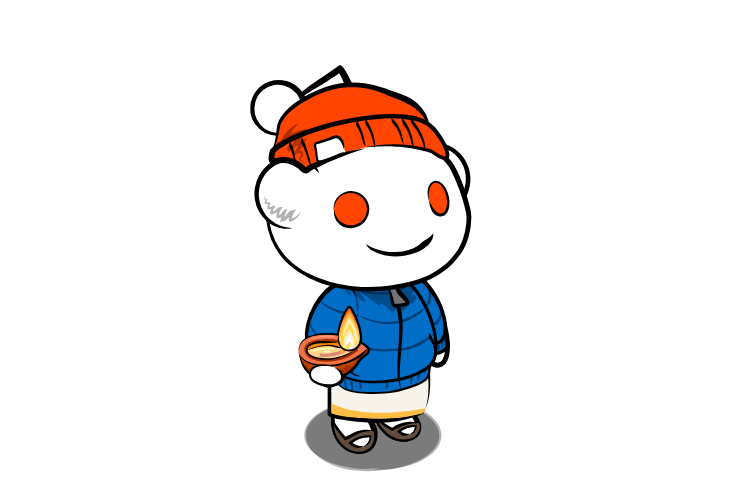edit: I realize there is Office web and it’s good but it has nowhere enough features. Also, do you guys think (Open, Libre, Only) office has as many features as Microsoft Excel?
I am taking business studies this year and you really do need excel for that. I can obviously use OnlyOffice Suite which is quite good and will get most of the jobs done, but it’s not equivalent to MS Office suite and in business you use what’s used most frequently, so yes, MS Office it is. But as much as I realize what a key role Microsoft plays in the Business, I DO NOT WANT TO PAY for it and I certainly DO NOT want to pay a subscription for it, but I want to learn it and the best way to learn is by doing it, so, I want to install MS Office Suite on Linux without actually paying for it, so how can I do it?
Skip this rant: Every freaking thing is a subscription right now, I mean, there’s positives to that, but you feel like you own nothing. Don’t want to be a conspiracy theorist or anything, but it feels like every company took “You will own nothing and be happy” to heart. Again, subscription model has it’s advantages, but I don’t want to subscribe to something I know I am going to need for the foreseeable future.
When I was in college, libreoffice calc was a good enough Excel alternative to get me through finance, accounting, statistics and business science. I graduated in 2020 to give you some perspective. Worst case you run a pirated Windows VM with pirated Office. Also, shame on all the downvoting fucks who probably are too privileged to have any business being on this community
OnlyOffice is designed from the ground up to be more compatible with MS document types.
I’ve been using it for about a year now and haven’t yet experienced any compatibility issues with MS office documents.
I would guess that business excel is going to be pretty basic. You’re going to learn how to create business reports like P&L statements, depreciation schedules, simple profit forecasts, and so forth. All of which should be totally possible in OnlyOffice, or LibreOffice for that matter.
Powerpoints and Word documents are even more basic and will be totally fine in OnlyOffice. I’m literally doing a presentation on cyber security for a multi-million dollar business in a few weeks that is done completely in OnlyOffice and with 100% open source software and assets, even the fonts.
If you must use MS Office for some reason, use a copy on your University’s computers.
Don’t fall for the propaganda, FOSS solutions like OnlyOffice and LibreOffice will work fine for 95% of people out there, probably more honestly. I used OpenOffice then LibreOffice all through late Highschool and my University studies, wrote scores of papers and a bunch of presentations, never once had any problems with features not being enough.
FOSS solutions like OnlyOffice and LibreOffice will work fine for 95% of people out there
That’s true. no doubts. However, problems may arise when you need to work collaboratively on documents with other people that mainly use MS products and won’t even think to change their workflow for the sake of “freedom”. Personally, I have encountered minor UX annoyances in OnlyOffice, such as the convoluted way to resize images in presentations (you need to open “Advanced Settings” every time…) and the a-bit-messy interface for equations. Another inconvenience arose when I inserted a short video in a presentation, which didn’t later work (didn’t even show) in PowerPoint. These aren’t extremely severe issues, but may slow down productivity a bit. On the other hand, in LibreOffice Impress inline equations aren’t still available, which is something that somewhat lowers its potential utility in some scientific fields. Workarounds are available, but they are obviously a bit time consuming.
I’m not complaining, mind you. I know that “free as in freedom” may come with minor inconveniences. But for a lot of people the hassle of finding/applying funny workarounds may be a big annoyance.
Very true, it people’s experiences will vary. It is a tradeoff for what you are willing to put up with for the FOSS change in workflow.
I find that at work, I am often forced into and fully MS framework anyways. Not able to install any software I want, forced to use their garbage. It’s really frustrating, but such is the state of things at most workplaces.
Another inconvenience arose when I inserted a short video in a presentation, which didn’t later work (didn’t even show) in PowerPoint.
I had the same issue. I even tried LibreOffice in Windows, and it still didn’t work.
Searching the web, I just found that it’s indeed issue of Windows. Specifically, with supported video codecs.This is one of the threads: https://ask.libreoffice.org/t/portable-impress-videos-dont-play/44911
Oh, this is interesting. I hadn’t searched for the issue because it happened during a quite confusing lecture and then forgot about it. Thanks a lot.
Aside from not having a big say in our software at work, I actually do need MS Excel a lot. I haven’t found a free alternative that supports my VBA code without a really big hassle :(
If you are a student with certain schools you can get it for free. I’m doing a part time course at a UK university and they gave it for free, I just had to register using my university email address. I’ve not taken it up as want to avoid it in favour of libreoffice but will use for coursework on a VM if I really need to.
Guess they try to suck people in so they pay in the future
I think you can somehow activate it with the activation script. link
deleted by creator
One option is to see if you have the ability to purchase Office 2019 or 2021 for home use through school or an employer. I’ve been able to purchase both versions for US$20. It’s cheap and legal. Now, installing it under Linux is another conversation altogether.
I really can’t think of anything that excel can do that libre can’t in a business setting. Libre office has a lot of functionality. I haven’t touched Ms office in two years now.
vba macros on excel is not good on Libreoffice
I like almost everything in Libre Suite except for the God awful Libre Calc
Indeed they are not. LibreOffice docs claim VBA support is “mostly complete”. Apparently that’s a relative term because in my experience, VBA macros in Calc barely work at all.
I really can’t think of anything that excel can do that libre can’t in a business setting. Libre office has a lot of functionality. I haven’t touched Ms office in two years now.
it’s more about cross compatibility for me and there are many things I think. It lacks many of the advanced features that Excel has. But still, even if it did have it, I have to collaborate and I just can’t take chances of in compatibility (one of the reasons I am edit:not even going to use OnlyOffice which has greater compatibility. )
LibreOffice Calc is great but in the spreadsheet world, Excel is still the gold standard. One of the reasons I’m still paying for a Office 365 subscription. That and a handful of custom integrations I have with Exchange that I don’t currently have time to find alternatives for.
Can excel do regex in search and replace yet? Because libreoffice calc can.
I Love FOSS but trust me, you can’t compare MS Excel to Libre Calc, it’s far far ahead. Even the web version which is worse than the actual Excel version is better than Libre Calc. Libre Calc can’t hold a candle to Microsoft Sheets when it comes to features.
Good to know, but does it have the feature I need? Because the last time someone tried to find it, they couldn’t. That was after i told them “sure, just go to search and replace and look for the regex option which surely is there.”
I see. That does seem troubling. I have a login with access to excel. If you’d like I can dm you he login info.
Why not use the LTSC releases, they’re crackable 🤷.
I’ve consistenly made an Office 2016 bottle that works. I haven’t been able to activate it though.
The guide is in Spanish but it’s just importing the bottle and changing the language. Others have left ISOs available in other languages in the comments.
https://elsotanoenlared.es/office-2016-32-bits-en-linux-con-bottles/
Hope it helps!