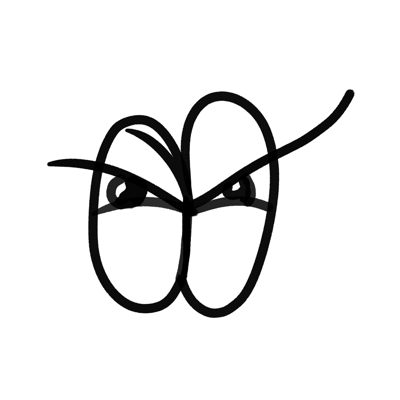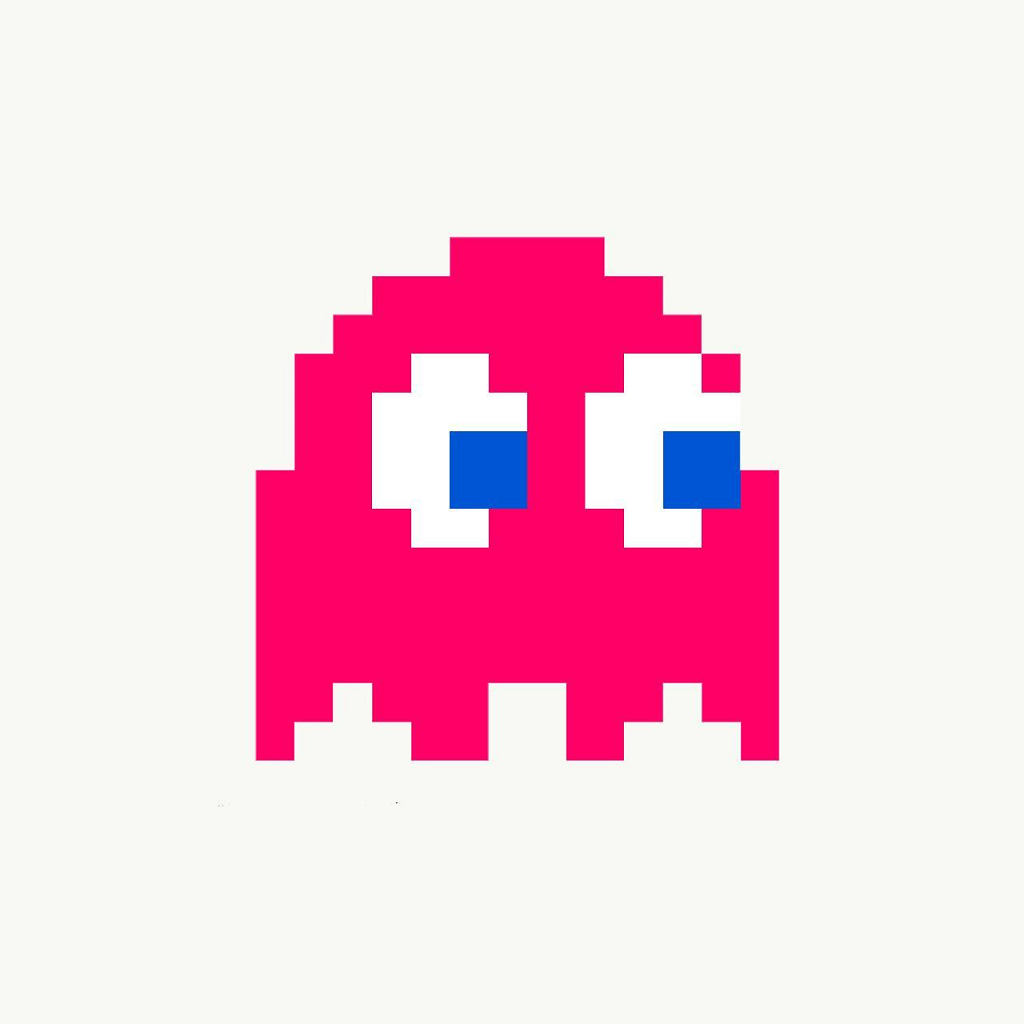- cross-posted to:
- foss@beehaw.org
- cross-posted to:
- foss@beehaw.org
https://gitlab.com/treedome/treedome/-/releases
I was inspired by CherryTree to make my own note taking app. Please play around with this application, I welcome your feedback and issues.
Not that I claim Treedome to be any better than CherryTree. I’m trying my best to solve some of the pain points when using CherryTree, according to my daily usage.
Not looking for a new note-taking app but givin you a boost since it’s always great to have new projects in the mix. Keep up the good work!
Thank you!
I made an AUR PKGBUILD for it so it’s easier to install on Arch
Omg that was quick, thank you! Please make an issue in the repo so I won’t forgot to add it to installation.md
Done! I’ve added some more issues as well
This is super cool!
I took a look, as an avid Obsidian user interested in an open-source tool, and saw that one key difference is your emphasis on encrypted notes, which I suspect is part of why notes are stored in SQLite rather than as plain markdown files.
I think that might be something to call out in docs somewhere, since Obsidian (and Logseq) are popular note-taking apps, as one key feature difference between your app and those.
Yes, it’s stored as a binary object instead of markdown because of that! The changes I made to migrate the whole backend from ReDB to Sqlite is still very new, thanks for reminding me to mention it in the docs!
Can we use Syncthing to sync that sqlite file?
You can use anything you want to sync it, seriously! The application only reads a single file with
.noteextension.Cool! Keep it that way.
I commend you for picture choosed
mfw no glasses gf that forgot hers every so often
To be honest that exact choice is going to put off the vast majority of potential users
Thats okay, my target audience is myself and a bit more. I realized I cant please everyone, but at least some will love it.
But then again, its for demo purposes, obviously you can insert any picture you want.
A note taking app with waifus? Seems necessary.
I’ve been searching for a program that would allow me to save my conversations with ChatGPT and other LLM models for later reference. Would this program enable me to save conversations with titles and easily search through them in the future? The ability to tag conversations and then search for specific tags would also be quite useful.
This program doesn’t have a tagging system, but you can definitely add keywords onto the title for now and quick search it using ctrl+shift+p!
As someone who currently uses a note-taking app with tags, I’d highly recommended adding that as a feature if it’s not out of scope. I couldn’t imagine going back to taking notes without tags. It makes organization so much simpler.
Never say never, the only reason why tag is not on the roadmap yet is because I couldnt find a way to add it without loading all of the tags into memory.
The encryption part is important after all.
Mie-san approves ( ͡⎚ ω ͡⎚)
I use Obsidian regularly but one issue I have is that image handling is not easy.
I love the Canvas plugin… Maybe in the future, you could do something like that too?
Edit: Is it available on Windows?
Just saw Obisidian Canvas, wow. it’s probably another whole application inside of Treedome, so Doing it ourselves would be a tremendous challenge. Definitely need the help of the community on this one, or at least we need to find a NPM package that has a similar function to it. Draw.io maybe?
The closest I saw was Trilium Notes to Obsidian.
There is Logseq too but the file management is just too different.
I haven’t tried it on windows, but I think it’s possible to build it yourself. I have tried it in Linux and Mac only for now.
Could x-post to @foss Looks cool! Good work!
done!
Yay!
I could not find Windows binaries. Could you provide them with your releases?
As of right now i havent built the application on windows yet. But its definitely on the horizon now that people requests it lol
I use Notion for organizing my DnD campaign. Love how this is looking so far. I’ll add a feature request for linking to other pages, and implementation of a table in each note. Thanks for your work!
Don’t forget to check the help section of the escape menu. For example, you can use
ctrl+shift+pto quickly access your notes by title.