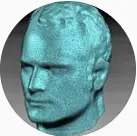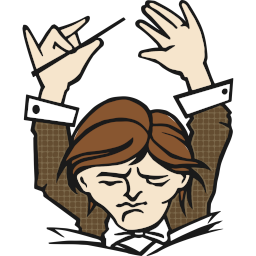I wish this had a pen. I’m waiting for a Linux tablet that can be used with Krita.
Same, it would be an instant sale from me.
Not exactly a tablet, but Ive been using an old Thinkpad Yoga for Krita with its built in wacom pen. Got it used for like $150
XP-PEN Deco Mini 7, works out of the box with the generic kernel driver as well. Posting in case someone’s looking for one.
I’d buy it in a second if it had a pen. Like the wacom/spen on the Samsung tablets
Well there’s always the option to buy something like a Samsung Galaxy Book3 360. It’s a laptop that comes with an AMOLED touchscreen, a 360° hinge and the S-Pen. You can put a GNU/Linux distribution on it and enjoy free/libre and open-source software with a tablet-like user experience while keeping your integrated keyboard and touchpad (it’s the best of both worlds!), and the S-Pen is amazing and works on Linux because it uses standardised Wacom protocols. They’re not inexpensive though.
That’s not a bad idea. Thanks for the recomendation! I had forgotten that s-pens use wacom tech.
It’s not exactly the same, but current and last gen Samsung tablets can run Krita. I’ve never used it on desktop though so I don’t know if the Android version is worse in some way but I’ve had a great time with it on my Tab S8 Ultra
Why would you want a tablet with an Intel processor? Especially with Linux, which unlike Windows, runs perfectly fine on ARM.
Does everything run on ARM? Steam, Wine, stuff like that? Are the power optimisations as good on Linux/ARM as on x86? Not saying they aren’t, but I imagine on a laptop replacement thingy x86 makes sense due to this kind of support.
Are the power optimisations as good on Linux/ARM as on x86?
ARM chips use less power, that’s kind of the whole point.
The processors do, that doesn’t mean the desktop Linux distributions are well optimised for it. The available Linux phones have garbage battery life and a bunch of other issues.
This isn’t necessarily as true as it once was. X86 has made a lot of ground in power efficiency and ARM has made a lot of ground in performance
Intel chips are still quite hot and use older process nodes which are less efficient. They have been pushing performance over efficiency recently as well. If this was AMD hardware on N5 I would agree with you, but sadly it isn’t.
That’s true in general, but Intel Atom is quite promising IIRC, and efficiency cores + improvements to their fabs should only continue to improve the situation.
I’m not saying the old logic of “ARM is efficient, x86 is fast” isn’t still true, but it’s becoming less true, and they’re kind of converging to be similar chips but with different starting points (i.e., the needs are becoming more similar, and the differences are becoming lesser).
I’m not saying the old logic of “ARM is efficient, x86 is fast” isn’t still true
Okay then I will say it. Apple Silicon is almost as fast per core than Intel and AMD. I am not talking just about x86 vs ARM in general because that’s a fools errand. I am talking about Intel. That’s also not an Atom chip, they don’t make Atom anymore. Sure it is made of E cores but those are several generations removed from the Atom chips. It would actually make more sense imo if they used the 8 core version of that chip.
That’s not really the use case for a tablet. It’d be nice to run Android apps, but I think that’s possible on Linux on ARM.
As long as something is running a desktop OS, anything is a use case for it. Maybe that’s exactly the point why it’s x86. It has a 12" inch sceeen after all, so it’s not like it’s just a mini 8" tablet you take to bed to watch vids before sleeping.
Another fine kbin thumbnail image caching bug. Prepare for our entire instance to comment.
I’m ready to draw my pen out. ( ͡° ͜ʖ ͡°)
I want one! Well, I’d rather have one with a 10" display, but this looks good too.
Someone knows something like this with (possibly color) E-Ink?
Or maybe an E-Reader where you can go out of the reader application and install Android/Linux apps (e.g. you can “hack” them without much trouble)?
Nowhere near as powerful, but you might find this interesting https://beepy.sqfmi.com/? It has a similar display to e-ink
It’s a bit of a DIY thing but cool if you’re into that, especially if you already have a pi zero.
Check out this article: https://www.jeffgeerling.com/blog/2023/messing-beepy-formerly-known-beepberry
Paid 200 for an old surface, it literally races with arch. No problems whatsoever. But libreboot would be nice.
I’ll wait for the arm architecture equivalent.
deleted by creator
Okay but why is the thumbnail an erotic underwear model with her bush out?
?
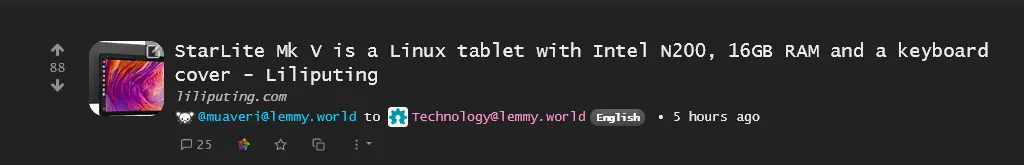
Presumably, your lemmy instance (or rather kbin) did something wrong with its caching.
IIRC it’s a kbin isduIsue only. Some problem with cached images
If it is not W, I’m fine with that.
That is a valid question. I cannot find the thumbnail image on the site.
@Whatisawaffle I think that is OMGCosplay.
I see…and why is it the thumbnail on an article for a piece of computer hardware?
Kbin apparently is having caching issues.
I think there’s a bug causing threads that don’t have an image to pull a random thumbnail. I’ve seen a lot of unrelated thumbnails the last couple of days, but this is the first NSFW one.
Isn’t that a kbin exclusive bug? Tbh it brought me more entertainment than annoyance so far
Yeah, it seems to only affect Kbin instances right now. If you view the thread on the original instance, you’ll see the correct thumbnail.
https://www.pcmag.com/picks/the-best-budget-laptops
Thank you, goodnight.
$498
optional keyboard cover for an extra $101.
Ah, I understand. It’s an attempt to replicate Steve “unwashed” Jobs’ strategy, where buying overpriced stuff makes you BETTER, DIFFERENT and UNIQUE. Am I right?
$500 with a keyboard would be acceptable for a device like that. But the retail price is given as $700 plus $100 for the keyboard. That’s pretty steep.
I’m all for paying a little more for a machine that puts Linux and FOSS first. Dell and Lenovo are cheaper, sure, but you’re supporting the Windows/closed source ecosystem.
The same thing is true about the transformer laptop that was posted on here a bunch but people seemingly loved that despite the steep price for what it was.
Do you think it is overpriced?
I was doing the configure your device option but I have no clue if the ”additional language” is the external keyboard. It has to be(?) :)

It looks like they’re combining two options into one, like instead of having you choose “optional keyboard Y/N” and then “keyboard language”, you just choose them both at once, like “optional keyboard and if so, what language?”
From another post about this yesterday, I found in the specifications section of their website, a “what’s in the box”: No mention of a keyboard. So the base model has no keyboard. So ya, choosing the layout is also opting for the keyboard, and, adding an extra ~$100 to the price.
Do you think it is overpriced?
Given its capabilities and the fact that you can buy used MS notebook/360 device for such a price? Of course.
Can someone explain why this thing exists?
Why do you exist?
I exist to bath in the glory of your spam-y-ness.
It’s an MS Surface for Linux users.
I liked the look of those when they came out. It was such a pity they where WindowsOs.
To sell to people who only buy devices with Linux pre-installed. But with no Surface or Apple Pencile like input device it’s just a fancy tablet with Linux.