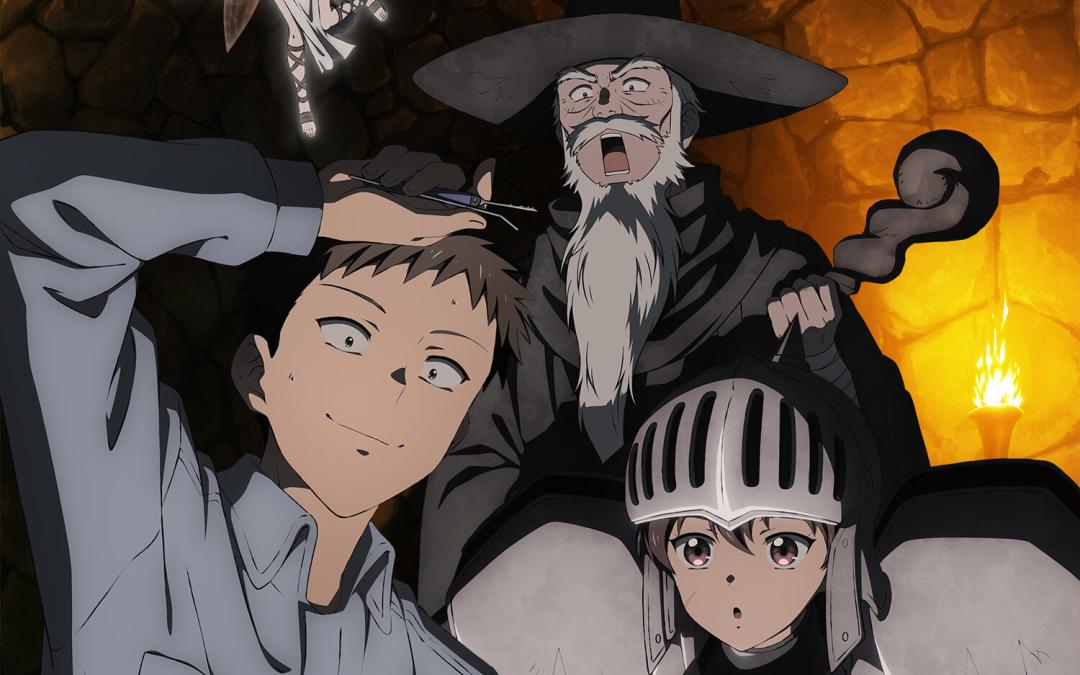Update: TL;DR: I cleaned the z-axis, replaced the nofep, installed the latest Chitubox (2.1) and cleaned up my profile to get it working
Hello, I hope someone will see this and be able to at least point me in the tight direction. As at this point I’m becoming desperate.
My Epax E10 4k is acting up, and I do not know why.
Part of the print is fine (see images) and then other parts are just stopped at a certain layer, with the rest stuck to the noFep.
I tried different prints, to make sure it wasn’t a layering problem, but alas… each single print suffered from the issue. The larger prints would ‘hang’ over non-printed layers…
I recalibrated my printer, changed the fep…
The one difference from before is the resin. I used to buy epax hard and tough, but my regular resin dealer doesn’t sell them anymore, heck it seems it is no longer available in europe. So I switched to the next best thing on the Epax compatibility list: eSun hard and tough.
Anybody have any clever idea?
Sick ice palace print
The glass is half full, yeah? 😉
It’s been a while since I used my resin printer, but I had a similar problem at one point and it came down to the support connection to the print… No matter how many supports I put, it didn’t change the outcome, but when I made the support thicker and made the connection point thicker, suddenly I had no more problems… It just meant a little extra post processing on some parts
Thanks for taking the time to reply.
I eventually ended up removing my slicer (Chitubox basic) and install the latest and greatest after cleaning up my profile. So literally starting anew.
Aside from changing te resin, I didn’t modify any other settings to begin with, so my config was rather vanilla.
After taking these steps (and cleaning the z-axis and replacing the nofep again) everything seems to be working fine now.
Cleaning the axis and a new nofep didn’t seem to do anything, so I think it was just a crappy version of the slicer.
Glad you got it sorted
I don’t resin print, but it looks like there is a missing layer or two. The ripples in the interface layers at the bed were confusing me at first, but that seems like it they were formed in the resin not being attached to anything. The rest of the print is failing at the same layers of those strange ripples.
My guess would be a mechanical issue with the main Z screw, like there is something in that part of the thread that is causing it to lift a bit higher than it should. If it was completely loose, the rest of the print wouldn’t be viable.
Clean the threads of the screw and try to replicate that error at those layers with a test print. Isolate the problem, is my advice.
This part is really funky:
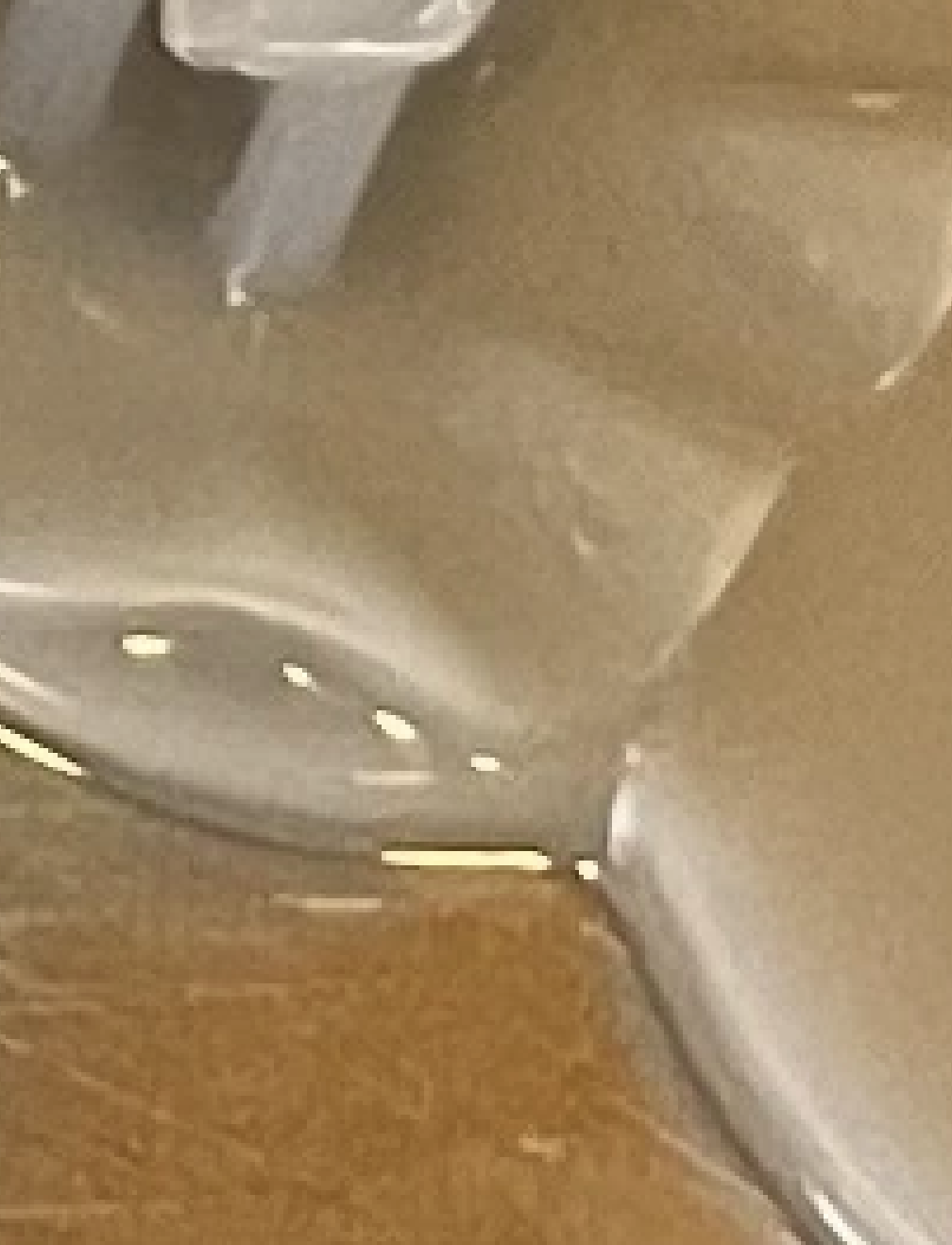
Thank you for your reply! I hadn’t thought of the mechanics!
I’ll check the screw and clean it.
Just isolate the problem, is the rule of thumb. If you can replicate the issue reliably, it’s fixable. At worst, it limits the number of variables you are working with, which is still awesome in its own way.
My only other thought would be a bizarre stepper motor skip, which would lead me to start checking wiring and such.
Hey, I cleaned the z-axis: no change I replaced the nofep (again): no change I removed my old slicer (Chitubox Basic 1.9.5) and installed the latest (2.1). I cleaned up my profile, so it was vanilla config: what do you know: it seems to work now!
Still running some prints to monitor any changes, but it’s looking good!
Thank you for your time!
Have you looked up settings for this new resin? Or run calibration test prints with it? If you’re using the settings for the old resin with a different kind of resin it won’t be right. It looks like your exposure time is too low, the resin isn’t being cured enough at each layer so it’s not adhering. Bump up the exposure time a lot and see if anything comes out. Also bump support thickness and connection thickness up. You can see the supports not even making full connection with that spear in the photo.
I did select different settings for the other resin. I checked both in the app and on Epax’s website, and my settings are aligned
Posting a screenshot of your settings may help to see what is going on. And pics of some calibration prints.
Thanks for taking the time to reply.
I eventually ended up removing my slicer (Chitubox basic) and install the latest and greatest after cleaning up my profile. So literally starting anew.
Aside from changing te resin, I didn’t modify any other settings to begin with, so my config was rather vanilla.
After taking these steps (and cleaning the z-axis and replacing the nofep again) everything seems to be working fine now.
Cleaning the axis and a new nofep didn’t seem to do anything, so I think it was just a crappy version of the slicer.
Post your cones of calibration front and back. They reveal if you’re exposure is at least something to rule out.
Thanks for taking the time to reply.
I eventually ended up removing my slicer (Chitubox basic) and install the latest and greatest after cleaning up my profile. So literally starting anew.
Aside from changing te resin, I didn’t modify any other settings to begin with, so my config was rather vanilla.
After taking these steps (and cleaning the z-axis and replacing the nofep again) everything seems to be working fine now.
Cleaning the axis and a new nofep didn’t seem to do anything, so I think it was just a crappy version of the slicer.
Glad you got it working, interesting if the slicer itself was the problem… When you’re loading a file to the printer on my elegoo I’ll be able to check the actual layer settings which is ultimately the key since that’s how long the lcd will light up and cure the resin.
However supports and rafts are heavily influenced by the slicer so any issues there could be resolved by the slicer software.
Otherwise your hygiene cleaning all sounds like good practice regardless both to remove variables and maintenance.
Glad you got it sorted
I was kind of getting really desperate, as I usually, IMO, take good care of the machine. And usually I know hoe to solve issues. But in hindsight, and after checking timestamps, I do believe it is the slicer. When I updated it earlier this year I printed some figs, but couldn’t troubleshoot during to time constraints, and I parked it. So recently I picked up printing some more, but it didn’t connect immediately.
So yeah, I blame the slicer, and my lack of time.
Have all these prints been sliced at the same time? (Like on the same version of the slicer)
I had an issue on my filament printer where I thought it was messing up, so I tried a few different prints to make sure and it was still failing. But it turned out that it was caused by a buggy Cura update
So you think is is maybe a software issue?
I’ll check if there are any known issues and possibly update my chitubox
Well, it seems you might be right.
I installed the latest version of Chitubox Basic (2.1) and now it works just great.
Thank you very much, kind internet stranger!
No worries at all! Glad it’s all sorted!
How many burnin layers are you using and how long are they exposed compared to a standard layer? It looks like you are getting a failure between the burn in layers and the normal layers. You should be able to turn on a setting to have a gradual change between the burn in layers and the main layers. Additionally if the room you are printing in is cold this could be affecting your results by slowing curing.
Thanks for taking the time to reply.
I eventually ended up removing my slicer (Chitubox basic) and install the latest and greatest after cleaning up my profile. So literally starting anew.
Aside from changing te resin, I didn’t modify any other settings to begin with, so my config was rather vanilla.
After taking these steps (and cleaning the z-axis and replacing the nofep again) everything seems to be working fine now.
Cleaning the axis and a new nofep didn’t seem to do anything, so I think it was just a crappy version of the slicer.
Post your calibration prints first to show your current settings. Personally I want to see the front and back of your cones of calibration to see if you didn’t under expose your print and make your supports too weak.
Thanks for taking the time to reply.
I eventually ended up removing my slicer (Chitubox basic) and install the latest and greatest after cleaning up my profile. So literally starting anew.
Aside from changing te resin, I didn’t modify any other settings to begin with, so my config was rather vanilla.
After taking these steps (and cleaning the z-axis and replacing the nofep again) everything seems to be working fine now.
Cleaning the axis and a new nofep didn’t seem to do anything, so I think it was just a crappy version of the slicer.
Ive had this problem before. When I changed the slice to include a longer layer exposure and thicker supports that fixed the problem for me.