Screenshots of the UI changes on the Mac - in my opinion it is now just wasting a lot of screen estate for zero benefit.
On non-Macs they’re adding an extra usability issue by hiding the top menu bar. I’ve gove back to 2.7.4 for now - fortunately I had my configuration in git.
Up to 2.7.4:
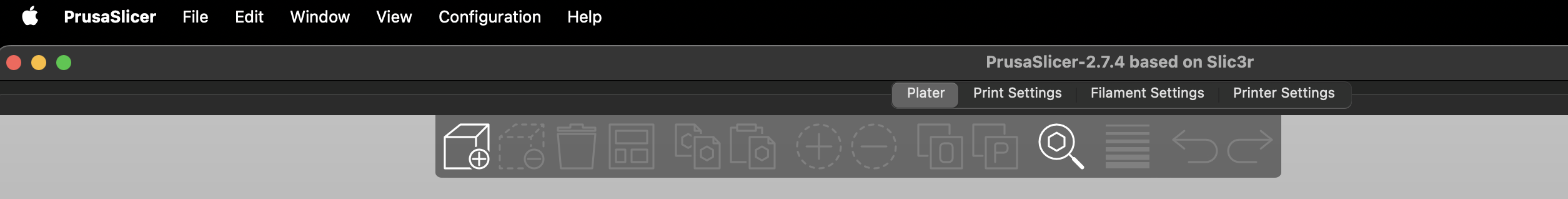
2.8.4:
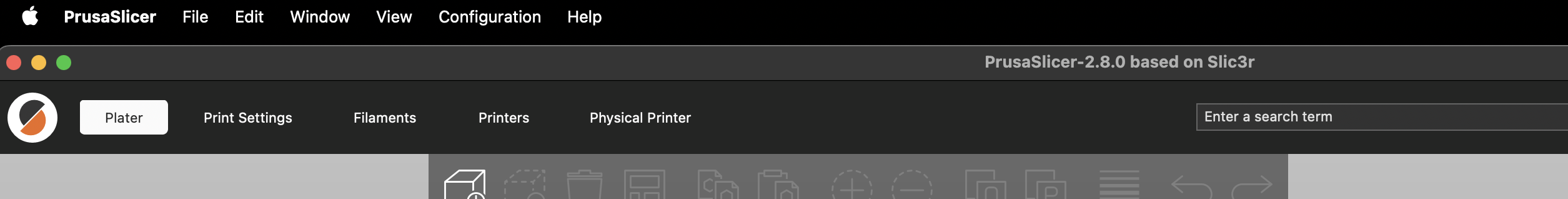


There is some good stuff in this release. Go to Preferences > GUI and check “Show sidebar collapse/expand button” + “Settings in non-modal window”. Now you can put the Preview and Print Settings windows side-by-side, and see the result of every change immediately. This also requires “Background processing”, but that’s been available for ages.