

Oh absolutely. In no way is it any better, it just adds to it.
It would be good to know what percentage of users/posts were from country #2 and Russia as well.
A/S/L: Old enough 2 ASL/;3/Pits of despair
Pronouns: :3 / >:3
Mental Health: Dangerously unstable
Spoken languages: Cringe / Acadian French / English


Oh absolutely. In no way is it any better, it just adds to it.
It would be good to know what percentage of users/posts were from country #2 and Russia as well.


I’d really like to know that too. US maybe?
Hopefully it’s not too much of a pain in the ass, or at least leads to a fix. Good luck!
Yeah I got the same thing where it seems to pull when it’s switching direction but it’s nowhere near as bad as how it is on yours. I’m thinking it might be a physical issue with your printer.
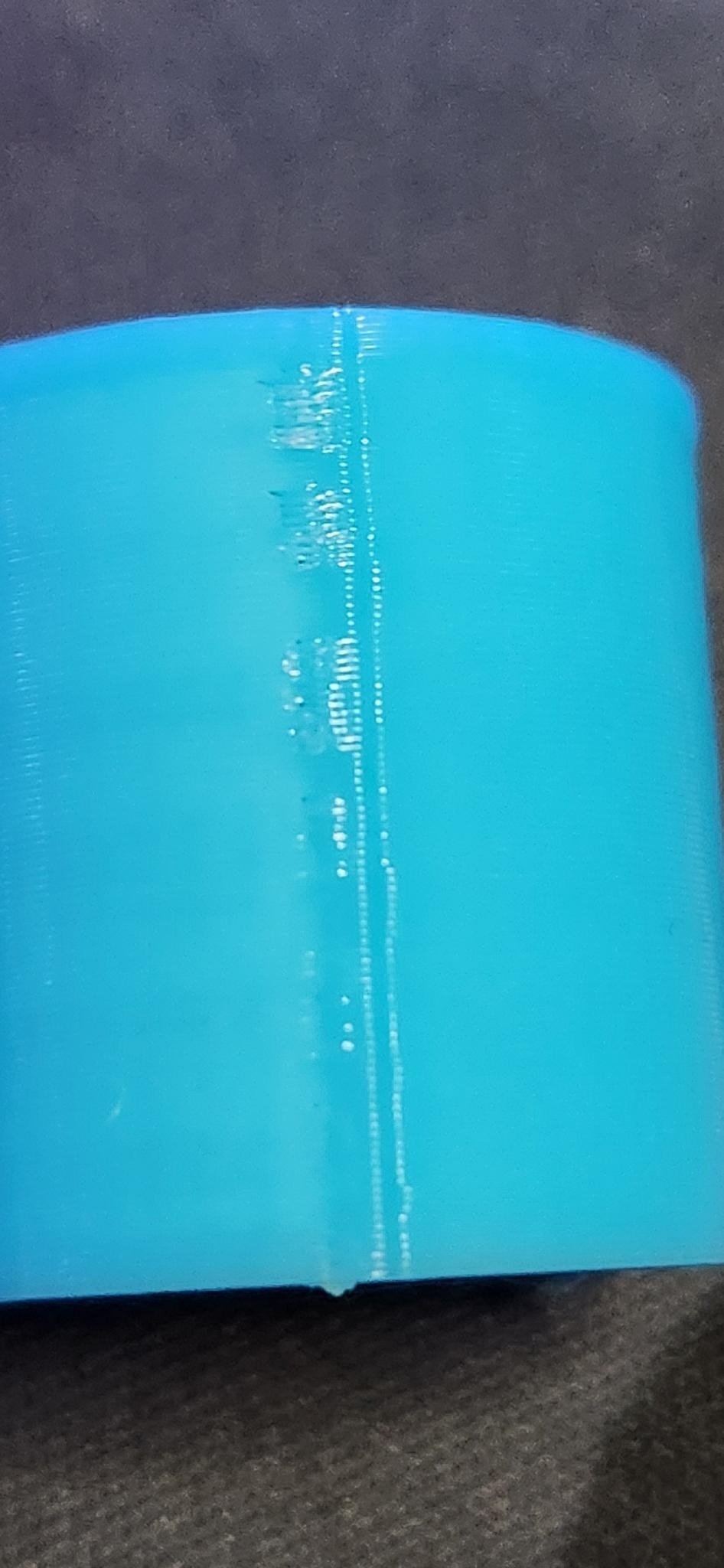
Actually noticed my settings were not “default” at all because I had selected options in the calibration test section. I just started an actual default print with a top, bottom, multiple walls and infill hahah.
I’m printing with grid infill. Gonna cancel and try with gyroid.
Well, I just printed a cylinder and my seams are just fine with “default settings”.
I say “default” because originally I saw some weird stuff in the preview but it turned out to just be because for some reason spiral vase mode was on by default.
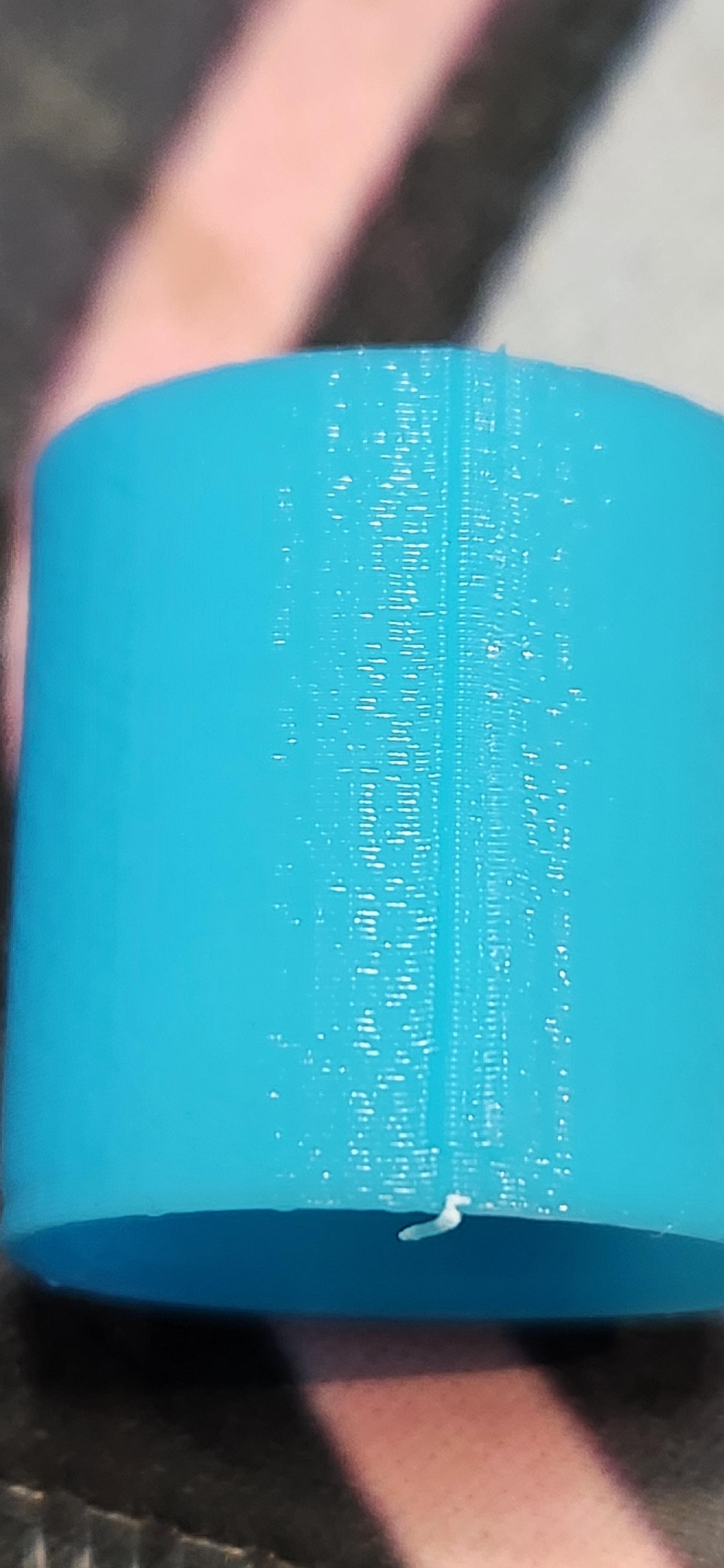
Could you tell me where in OrcaSlicer you found this cylinder? I can’t seem to find it in the calibration tests.
Edit: Nvm found it hahah
Yeah that’s definitely a possibility. I’m just finishing up my start g-code, gonna see what happens if I try to print that cylinder. Hopefully my printer doesn’t blow up or something 🤞
Hmm, I’ve never tried OrcaSlicer. I’m curious, installing it now.
Is there a way I could see the file you’re trying to print?
Actually yeah, you might be on to something there. OP could try adjusting belt tension.
If you do end up adjusting belt tension though, make sure to recalibrate your e-steps after.
Did you notice this kind of thing happening before you switched your hot end? I’m assuming you’ve tested printing at a higher temp already but I have to ask anyway. 200C is kinda low for some PLAs.
Have you ever done a PID tuning?
Yeah I thought that might happen too. I’ve never seen seams like that before. What temp are you printing at?
That’s a really weird looking z-seam, something is going on there that I’m not quite sure the cause of.
However, in this case I think you could try randomizing z-seam position. It’s not gonna fix the issue completely but it might help you with this particular part.
Oh I am very aware of that but this guy doesn’t seem to be. He came to me with his daughters school laptop because he had purchased an external harddrive so she could put The Sims 4 on it. They were having issues installing the game on it.
He bought a 40$ 2TB external harddrive that was fake and kept crashing when you tried to access it. At least I managed to get him to spend a bit more on upgrading the SSD instead of having his daughter suffer through loading games from a shitty USB HDD.
I almost bought an SP NVMe SSD yesterday for a client who insisted on saving every penny possible but went with another cheap brand because I saw a lot of reports of failures with the NVMe ones as well. Now I’m hoping the other cheap option that was available won’t suffer the same fate.
In case you’re curious to hear how mine is shaping out to be, here’s a quick demo:
Ratchet speaker enclosure test
I’m actually SO surprised with the results, it completely blows away what it used to be in the original enclosure.
Have you tried power cycling your router?