If you’re talking about just moving the physical volumes (as in the actual hard drives) as is to another computer they’re automatically scanned and ready to go in majority of modern distributions. No need to export/import anything. This is obviously assuming your boot drive isn’t a part of volume group and you have healthy drives at your hands. You can test this with any live-distribution, just boot from USB into a new operating system and verify your physical volumes/volume groups from that.
If you want to move the volume group to a new set of disks simplest way would be to add physical drive(s) to volume group and then removing the old drive(s) from it after data has been copied. Search for pvmove and vgreduce. This obviously requires a working system, if your data drive has already failed it’s a whole another circus.





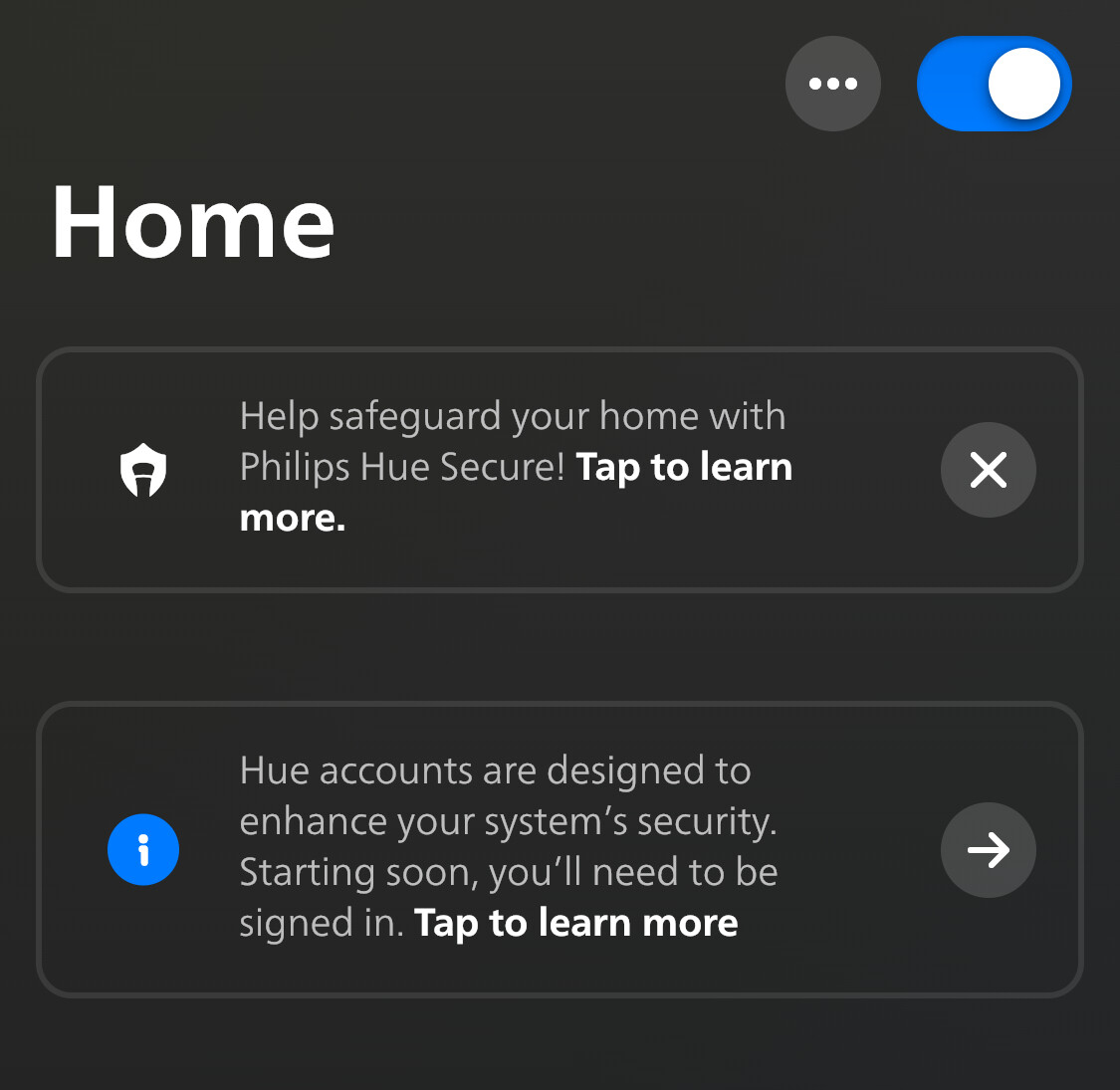
We still have handful of those around at work. 2000, XP and maybe some embedded variant of 98 too still somewhere. They are controlling some non-critical but still useful industrial stuff with stupidly large price tag to replace.
Specially XP is still going to be around for quite a while in industrial settings where the production line is controlled via single computer and replacing it would mean replacing the whole line with price tag potentially in millions. And those aren’t even that old machines, their planning and manufacturing just takes “a while” due to certifications and everything.