
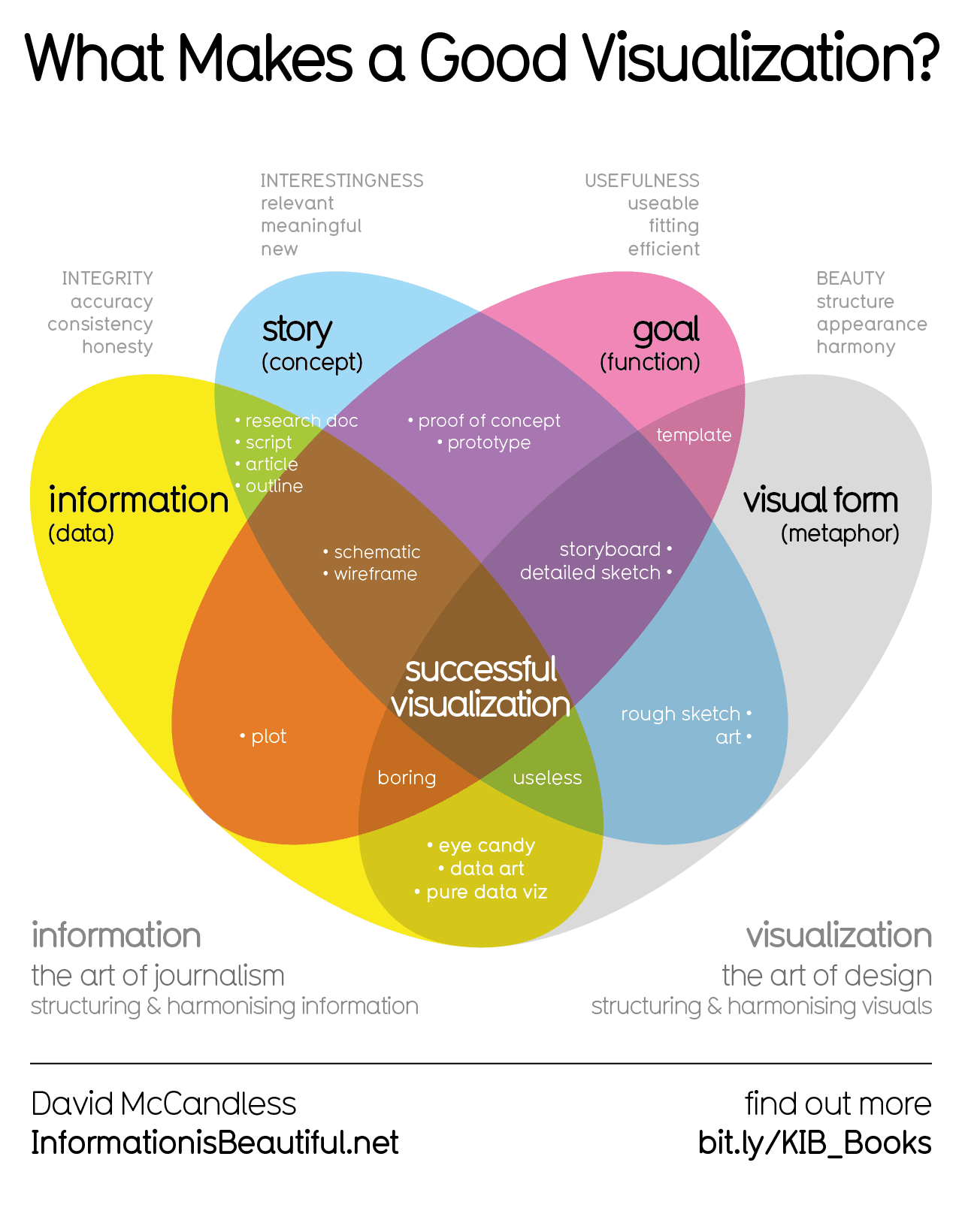
I know a couple of Japanese people running Linux on their desktops. So, I say the counting method is borked somewhere.

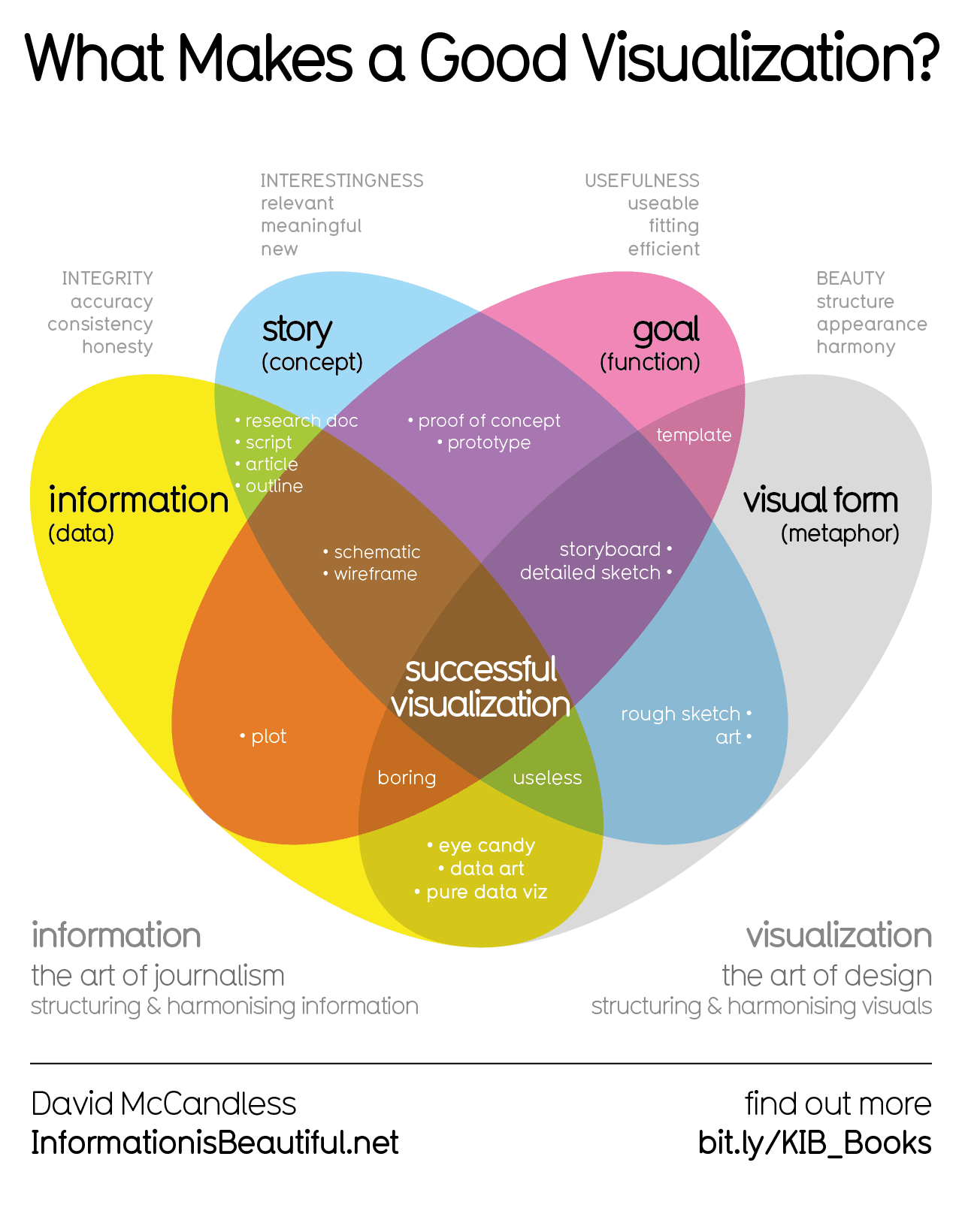
I know a couple of Japanese people running Linux on their desktops. So, I say the counting method is borked somewhere.
Yea, knowing another Slavic language definitely makes it easier, with Polish, at least you don’t have to learn how to pronounce Ы from scratch. But one being west language and the other being east can also screw you over, because many things are similar, but not quite.
Be careful not to speak only with Ukranians, they, of course, have their quirks in speaking, like using soft Г which is prevalent in Ukranian, but never used in Russian and using за instead of про in some places, for “to speak about Russian language” they would say “говорить за русский язык” instead of “говорить про русский язык”. Of course, unless you are ok with picking up these quirks.
Props for trying your hand at Russian. Being a native speaker, only about a year ago did I realize how ridiculously complex the language is. From phonetics, to high context dependence, to word building and conjugation, I commend people who are tackling this abomination.


I’m not exactly sure how it works with flatpak versions, but for native Steam+Lutris, you install it with this and Lutris picks it up automatically, as far as I remember. Probably need to allow the flatpack to see the installation directory or put it in Lutris runners altogether instead of Steam directory.
Helix is very similar to Emacs and vim/nvim, but a lot easier to set up. Tried all of them but with Helix it just clicked for me.


Have been almost a year since I switched to Linux completely. I’m using CachyOS (an Arch derivative), so, you may have to adjust some things for your distro.
First of all, your driver setup varies heavily on what hardware you have, obviously. All AMD (both CPU and GPU) being the easiest for setup and laptops with Intel CPU + iGPU and Nvidia dGPU being notoriously hard to manage (it’s also my case, which sucks). Look up what you need for your specific hardware.
Next comes your display server and audio server. The bleeding edge here being Wayland + Pipewire.
Wayland can be a bit bitchy on Nvidia GPUs, but it got a lot better over the last years. To use Wayland your desktop environment has to support it. Check with your specific DE. I’m using KDE Plasma, been quite happy since the switch.
Pipewire is pretty easy to setup, just uninstall your old audio server, replace it with Pipewire and an adapter package for what you had (like pipewire-pulse for PulseAudio) and you are good to go. It’s very cool with tools like qpwgraph for audio management, easily the most mind-blowing thing I installed. Your friend came over and you want to send game audio both to your and their headphones? Easy. Been selling parts of my soul to get these sorts of setups on Windows for a long time.
Next, use native software where you can. You can replace Notepad++ with VSCodium or Helix (the learning curve for modal editors is steep, but it’s very worth it).
For Minecraft, TLauncher is… controversial to say the least, even for usage on Windows. Try PrismLauncher. Works great, allows to download modpacks from popular distributors and is pretty easy to trick into playing in offline mode without a Microsoft account, just look it up.
Next, the translation layer. I’m using Proton-GE for everything via Lutris. While, as per GE, it is not a supported use-case, it’s what I’ve got the best experience with so far.
As for dependecies, there is a good guide from GE for that.
Hopefully it helps in one way or the other. You can also experiment with distibution of your choice. There are some gaming-focused ones that come with driver installation tools to make it easier for you, don’t hesitate to dump everything and start from scratch with a fresh install while you are not that commited to one specific distro.


As some people poined out, I was talking about VK. A Russian social network that ended up in the claws of Russian government, which in turn ended up in massive political repressions of it’s userbase for posting “wrong” things.
He then made Telegram and used Russian government’s attempts to block it as a PR campaign. I guess that’s what made it so appealing at first, but now French government stepped in and we are going all over again.


The guy has a history of making something that looks good and then selling it to governments. I’m surprised people took the bait for the second time.
People who promote crypto are usually scammers (they also usually promote their own currency), but in general it’s a very useful tool. Considering you have to give up an arm and a leg to use SWIFT nowadays, crypto offers a fast and cheap way to pay someone across the border. The price is that you need to know a thing or two about the technology, else you’ll pay the same or even more than with traditional methods.
They are probably just using your IP address to determine the location. That will show the location of your ISP, not your location. That’s not much more info than any other server gets when you are connecting to it. Also does not require Mozilla to send any geolocation data.


You can add mpv to FreeTube as an external player. With yt-dlp, it supports playing YouTube videos directly and in any quality. It also has a plugin for SponsorBlock integration.


I’m using Freetube, too. While it fails to play 2160p reliably, you can always use a button to send the video to an external player like MPV. And MPV works without any issues.


Usually the methods are not shared because streaming services would go out of their way to break them. Just like Youtube breaks yt-dlp every now and then. But Youtube is too big to implement any serious protection, so, downloaders usually win. I heard Crunchyroll is ripped via their mobile app, albeit modified. But specifics are better left in the dark.


It’s just a domain name, it has nothing to do with sites being safe. Just as any other site, they may be malicious, may be not, depends on who runs the site.


I’ve used VLC for an incredibly long time, until I found about mpv about two weeks ago. It’s both a lot lighter and packs a lot more utility. I can finally frame step backwards and see millisecond timestamps! The only downside is that you have to do a bit of tinkering with all the configs and plugins, but it’s so worth it.


Not to invalidate the point made, but…
While Japanese indeed uses question marks, you can get screwed if you think that every sentence without a question mark at the end is not a question. For example, this is a grammatically correct question:
それは質問ですか。


Apple products are usually easy to use and hellishly restrictive, preventing the dum-dum user from breaking it. Phones that run under Android allow for much more customization and utility, to the point you can “soft lock” your OS.
Apple is less functional, easy to use, hard to break (software-wise, at least). Android is more functional, though requires skills to get to the functionality and not break anything.
Meaning those with the skills use Android. Thus, skill issue.


Skill issue.


Or you can just use it via Termux.
Stuff like BSD, Minix, maybe some curios individuals on Solaris? For mobile, Symbian, Windows Mobile? Also, probably all that don’t report their OS in the user agent.