- 3 Posts
- 8 Comments

 1·2 years ago
1·2 years agodeleted by creator

 1·2 years ago
1·2 years agoI got the information by connecting to http://homeassistant.local:8123/
I get the following screen:
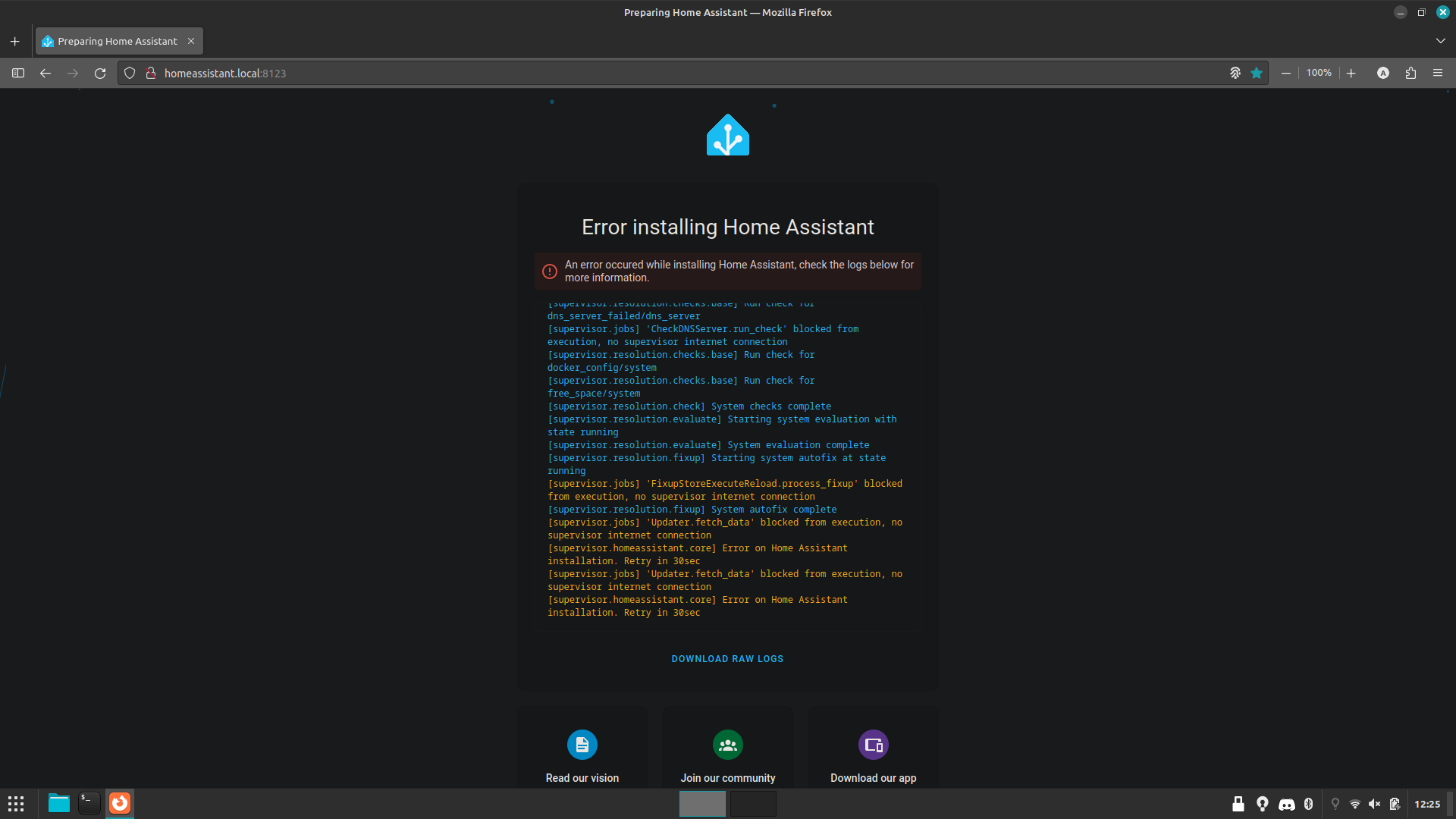
I put the log file here since it comes out as a long run on sentence in lemmy.
I have another SD card with a functioning version of HA OS that’s currently controlling my lights and switches. I don’t remember how I got the internet working with it but I can still connect to http://homeassistant.local:8123/ as well as directly through the wired IP address so I don’t believe the port is damaged. Unfortunately I can’t update it because I get an error about no internet connection. I can still add add-ons and such so It’s a bit confusing to me.
I only have a laptop computer so I don’t actually own a keyboard. I don’t know anyone nearby who I could borrow one from either.

 1·2 years ago
1·2 years agoI created the USB drive in Linux, as well as the file and assumed it was okay.
I did this:
aa@DellG5:/media/aa/CONFIG/network$ file my-network my-network: ASCII textI’m not sure if that helps, I just checked from here.

 1·2 years ago
1·2 years agoThe actual router rented out by the service provider. I don’t think they would be happy with me messing with their property.
I also lived somewhere else where I didn’t have access to the main router so I use the extender as my personal network for file transfers, a few lights with a couple switches and my terrarium thermostat. If anything happens to the main router, I can just turn my extender into an access point and still have my personal network.
TP-Link requires an account to use my own extender which annoys me. Their app redirects my connection to my extender through their cloud service. It’s not my VPN because I can still connect through the browser. Seems shadey and I don’t like having the account already.

 2·2 years ago
2·2 years agoFortunately the ISP provided modem/router has DNS support. I managed to install Adguard as an add-on in Ha OS. I just need to figure out why HA OS refuses to change my IPv4 address to static mode. After that I can change the DNS address and hopefully I can get rid of ads in my house.

 3·2 years ago
3·2 years agoSo today I learned the difference between an integration and add-on in HA OS. Adguard seems like the most reasonable solution for me.

 1·2 years ago
1·2 years agoThat makes sense. I guess it’s not necessary for me to put OpenWRT on there. More than anything, I’m just severely annoyed I must log into an online account just to access my WiFi extender’s settings. I can deal with that issue at a later time.

 3·2 years ago
3·2 years agoShattered Pixel Dungeon is a great game if you are into rogue-like games. Expect to die waaaay more than you win. There is a lot of depth and quite a few ways to solve the the puzzles and enemy encounters.
The developer has done an amazing job picking up where the original developer of Pixel Dungeon left off. Very consistent and solid updates and has plenty of plans for future updates which look interesting.
There are plenty of forks ranging from adjusting difficulty to overhauling the art or expanding the gameplay significantly. If you ever get bored, you can just try something new.
I’ve enjoyed the growth of this game over the years after the development of the original game stopped.

I’ve been running into issues with trying to post the log file data. There’s something in there that causes the reply button to hang indefinitely.
This is the log file with the Config USB plugged in. This is the config settings I used.
For reference, This is the log file of the installation without the Config USB.