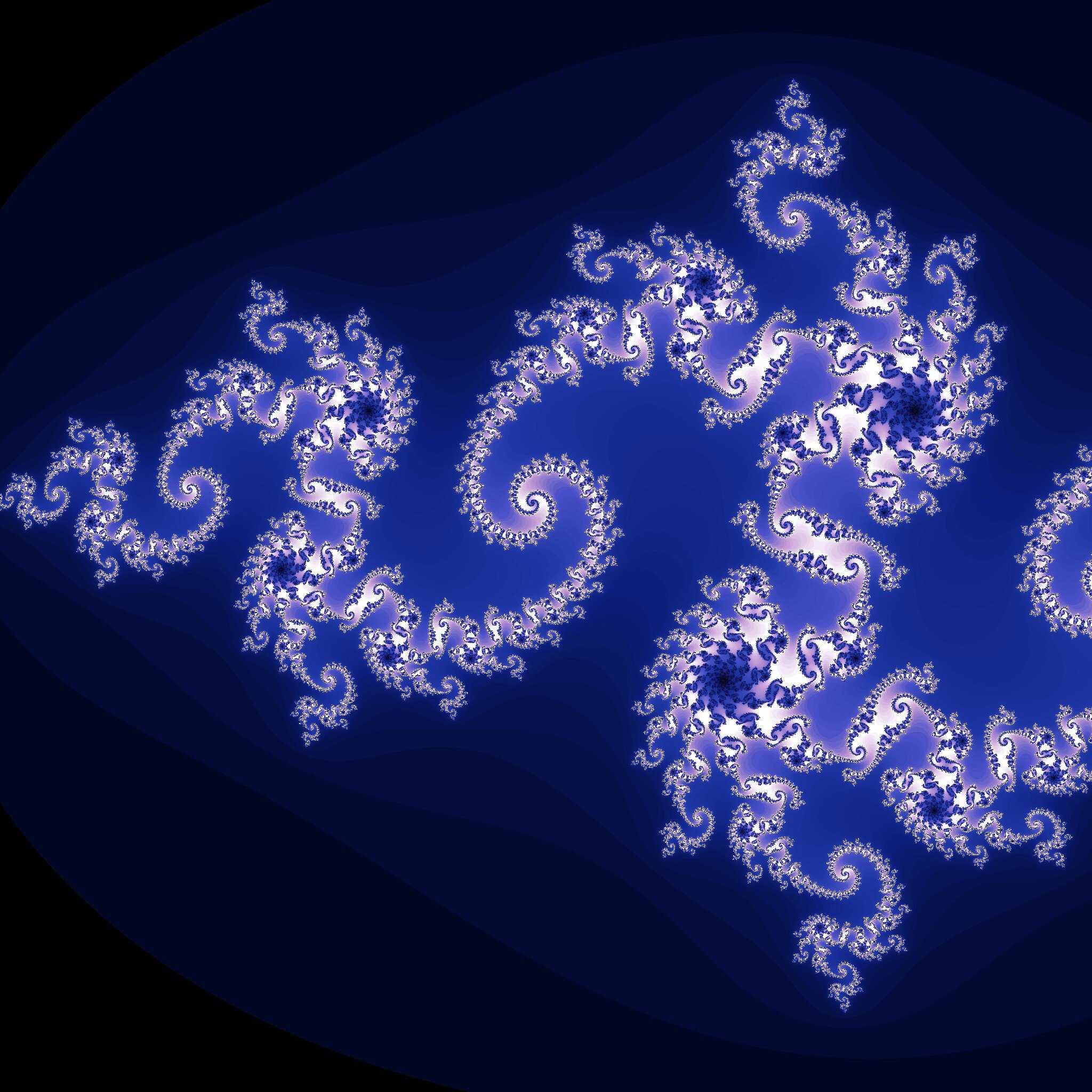Currently printing with 5% infill and grid pattern. Why are some of the outer triangles filled in with just one layer? Doesn’t seem to be doing anything.
Sliced with orca slicer
Those look like bridge before it would build something in top of a part above where there would have previously been void. Making a scaffold of sorts for something above. Since they have to anchor to existing lines, they stretch between existing infill locations. With lower infill %, you’ll see them more prominently.
This is the answer. They are bridges to support the next layer.
This is the answer. +1
Does it match in slicer or something lost in translation during the print?
Huh, it matches the slicer output. So whatever it is, it’s on purpose
I don’t use orca, but you may have a setting to reduce retraction in infill. This is for reducing printing time. You can disable it (if there is this setting)
Was this a ready-to-print file you got from someone? Or one that you sliced yourself?
Sliced myself. No idea which setting does this tho
Hrm, unlike then. I was thinking whether someone had added that solid-layer-every-X-layers option to the slice. (sadly can’t remember the name, and am at work)
Side topic; why are there any squares? They’re not stiff because they skew, unlike triangles.
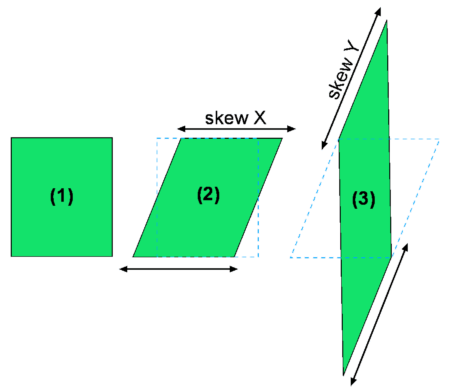 = flexible
= flexible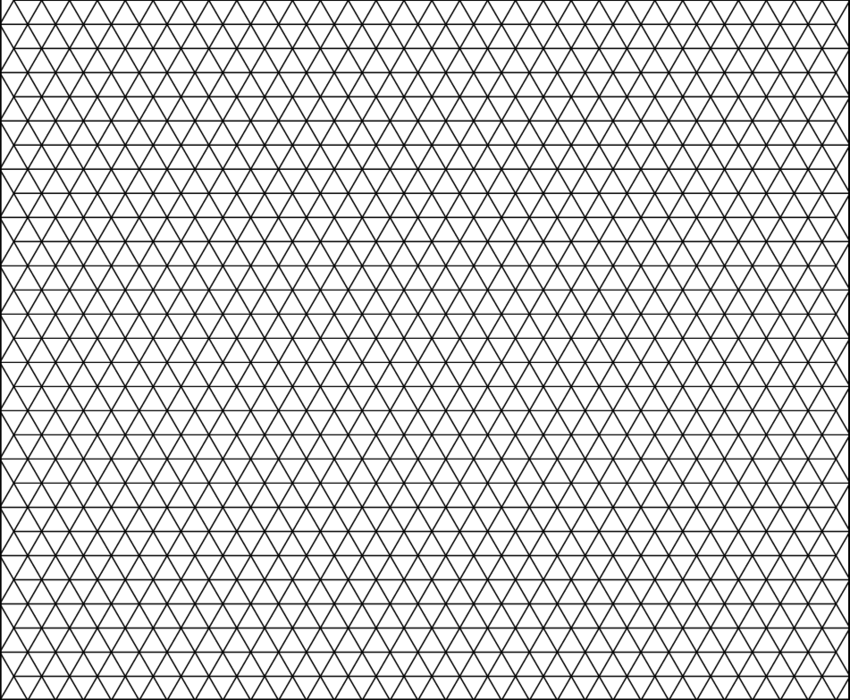 = rigid
= rigidThey’re squares because OP selected rectilinear as infill type
There are squares because that is the slicer setting for infill, and it’s a cosmetic print. You’re right though, for something more stable I should’ve picked another infill pattern
Why use triangles instead of hexagons? They’re the bestagons after all