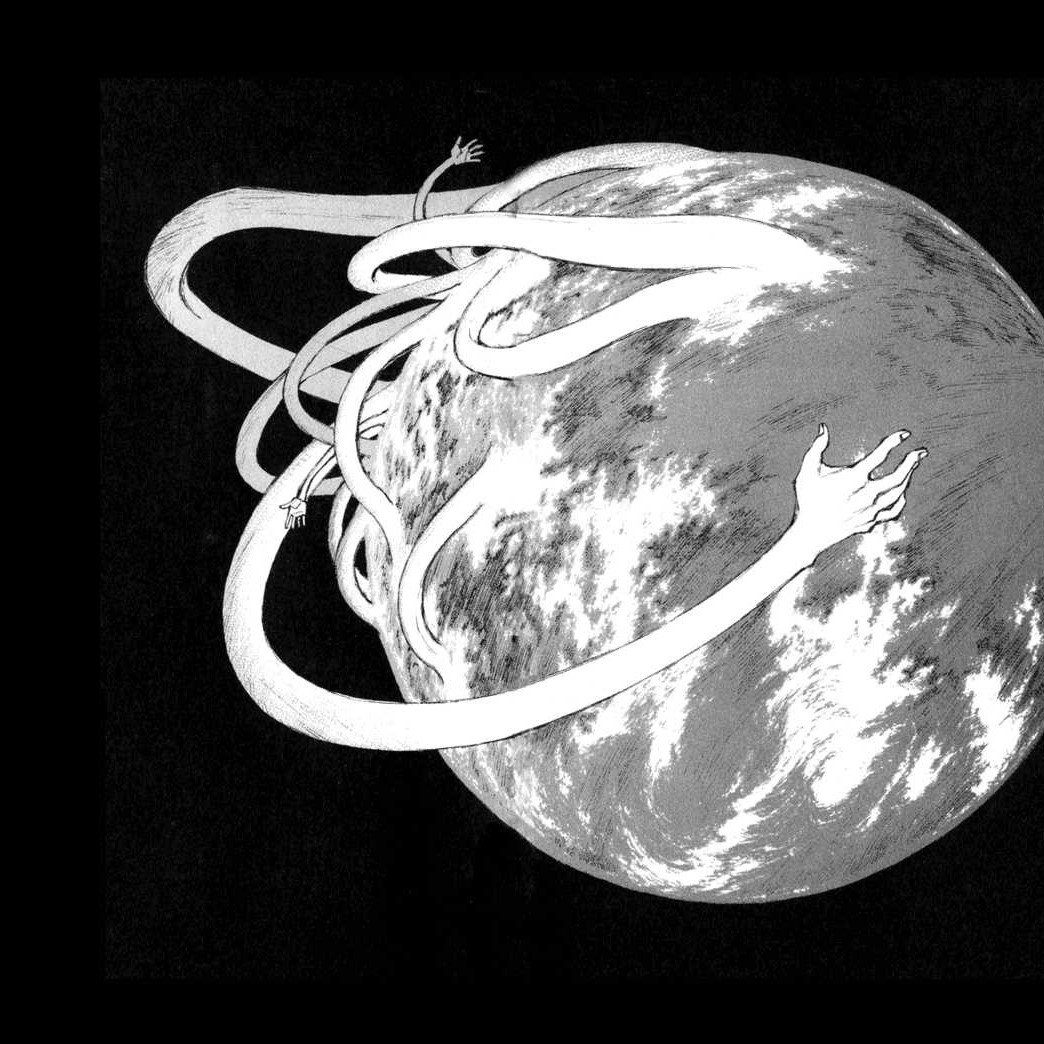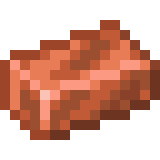I consistently hear people on YouTube complain that the subscribe button doesn’t do anything for viewers, now that channel notifications are controlled by the bell. But it does do something: it puts the videos from that channel in your subscription feed, which is readily accessible on all versions of YouTube. So why do people act like it doesn’t exist? I think it’s super convenient, especially if you’re subscribed to a ton of channels and don’t want your notifications feed flooded with new videos.
I use the subscription feed and it’s how I’ve always used YouTube. I certainly don’t want it giving me random notifications. It’s not like I need to drop what I’m doing during the day just because someone published a video. When I want to watch videos, I’ll go check my subscriptions.
Agreed. In my mind every notification is a chore to be dealt with, and I’m not going to let Youtube assign me chores.
I turned off notifications for everything outside text messages a couple of years ago and I could physically feel the anxiety going away. I hate this trend of notifications for the smallest things.
Ping.
Reverify our distance to target.
One ping only
I’ve like newpipe because it’s just a clean experience of only my subscription feed. I’ve hated any page other than subscription on YouTube, since I can’t even stand most of the thumbnails and I don’t endlessly use YouTube. Don’t even check out most of the videos in my own feed, so don’t need all the additional clutter YouTube shows now days.
If you want a desktop experience, I recommend the Unhook extension/addon for major browsers.
This. There is no way in hell I would want to be notified of a YouTube video dropping. I’ll watch when I want to watch, and it’s always the subscription feed that I go for. I will scroll back to the previous spot that I had watched and go through the feed from there to see if there is anything worth watching. If no one has posted for awhile and there is nothing new to watch in my subscription feed, then I’ll go to the Home feed and look at recommened videos, but 90% of the time I’m only going to check the subscription feeds.
ReVanced Manager on mobile, and SmartTubeNext on my TVs.
There’s a YouTube setting to send you a digest each day instead of each bell as a notification.
I think most people sadly don’t use subscription feed. They just blindly watch whatever youtube algorithm throws at them.
I started with subscriptions and now I like both methods, they’re complementary. The algorithm is really good at suggesting either random stuff I like or new stuff I might like. And I subscribe for stuff I know I’ll want to watch no matter what. Works pretty well!
My bookmark is set to subscriptions page but yeh, when I run out of stuff to watch I’ll see what the algo has for me
It works though, most of my YT consumption is from the ATV feed of Smart Tube Next in my Shield TV home screen I barely ever access YT from my mobile or desktop.
And I have found good content there, I usually just skip annoying thumbnails, but even those can have good content, badly promoted ofc, so you never know what you will find there.
Wait…. Thats not how people use YouTube? I browse almost exclusively from my subscriptions page.
Same, the front page is a scary place and god help your soul if you click on trending
Really? For me the front page hits almost spot on on what I want to watch. Weird. I use subscriptions tab first and then when im done with it I move to feed to watch new stuff I might not know and almost all of them are interesting.
I swear people does not use the “I dislike this content” or whatever it’s called button from the triple dot panel.
Default front page yes. Customized with my data, no not really
Agreed, I have some custom ad block rules that remove videos I already watched. That removes about half of the videos on the page, but it helps a lot not showing nonsense.
Yes YouTube, that video is perfect for me, I really like the creator, I like the subject, the video is well made with a good length. That’s all of the reasons I chose to watch it yesterday, I don’t need to watch it a second time. If I did wanted to watch it for a second time, I know where to find it, you don’t have to present it to me.
i have a tinfoil hat conspiracy theory that youtube intentionally shittifies the frontpage if you disable your watch history as an attempt to make you turn it back on.
It is my default page for Youtube. I want to see the most recent content from creators I have subscribed to.
After exhausting the subscriptions page, then I will go to the main page for related content. Shorts and the Explore are avoided at all costs.
Same. My subscription feed is a curated list of creators whose videos I look forward to and probably watch on release. If I notice that I consistently don’t watch the new videos anymore I unsub.
I thought everyone used YT like this.
apparently it is a very low count, supposedly 2% of views.
I don’t know if the information is accurate any more, I heard it on the Hello Internet podcast quite a few years ago.
I personally never remove anything from my feed unless they’re spamming shorts or posting hate content. I’ve got channels that I haven’t watched in 5+ years that I’m still subscribed to.
I think you’re really the minority on the platform that are curating everything. When I talk to anyone else the home page is where they get most of the videos to watch.
Same. TONS of old channels just sitting there, waiting for a revival or just sitting as a memorial. However, they do have a way out, for channels that disappear and then reappear with completely new style of content. Only hapenned twice but I didn’t want them there if the stuff they were posting was going to be the norm.
I actually make a double exception for a channel getting hacked even if it was basically defunct and I hadn’t seen them in years or would be interested anymore. I remove them, then, if I figure out who they were, I get them back later once their account is back. Hapenned to Phoenix Kappashiro.
The most absurdly enduring channel on my list is marasy8. I have subscribed to them for nearly 15 years, and they have not stopped making content nor changed its nature.
I want to know who has seriously ever clicked the notification bell. YouTubers are constantly telling me to and I have never even come close. Why would I want more pointless notifications in my life?
I use them for some YouTubers who only post once or twice a year. Very useful tool. Just because you don’t see the value doesn’t mean it is valueless.
I use the subscription feed and use the notification bell for my favorite channels. I don’t have notifications turned on for YouTube, but it does show in the top right corner of YouTube itself.
I don’t always feel like watching everything I’m subscribed to, so this gives me a kind of “favorites of favorites” feed.
I have 986 subscriptions, most are small creators that don’t post often. I have notifications for the key ones that I really don’t want to miss.
I think the Bell is most useful if you use it for creators like h bomber guy where you’re going to get maybe one upload a year, using the notification Bell for a channel that uploads everyday would be insane.
i use mine for my friends who ruin youtube channels!
I have clicked the notification bell for almost all of my subscriptions. From the notification I put the video to my Watch Later if I want to watch it. For example The Escapist has some videos I want to watch and it is easy to curate them with the notifications.
That is how i use youtube, but now it is poisined with those crappy shorts. They are changing youtube into tiktok
Shorts ruined the subscription feed.
You can’t really blame creators for trying to stay afloat, but fuck Google for not letting me turn off YT Short Notifications
youtube feed is a toddler you’re trying to tame. even the slightest misdirection will end you up with infinite crochet videos for 2 weeks because you watched a video about the last crochet artists in cambodia
Yes this, so much this. The worst part for me is that it includes random videos you clicked on the internet with the same weight as videos I personally selected. And since they are mainly about stuff I’m not interested in it gets even more weight.
For example somebody posts on social media “Look at my cool new toy”. It’s a YouTube video of a guy with a brand new tractor and he’s super happy about it. I like his genuine pleasure, so I give it a thumbs up. Go to sleep and wake up the next morning and YouTube be like: “Hey there, good morning. I heard you are super into tractors at the moment, so here are a million tractor vids for you.” OK, not a big deal, just pick out the videos that aren’t about tractors and watch those. No big deal, the algorithm will figure it out and fix it right? Wrong, it pushes more and more tractor vids. The next day you somehow manage to watch a non tractor video and the doorbell rings. It’s your cute neighbor and you make smalltalk with him/her for a while. Oops big fuckup, autoplay was on and it just played 10+ tractor vids for you. Now you’re an official tractor superfan and your whole life revolves around watching tractor vids. At least, that’s what the algorithm thinks.
I wished when I watch a video embedded on another site it would just not track that as being my interest. On my phone I had it configured to play youtube vids in the browser and not in the app, that helped a lot. But an update broke it, so now I have to delete it from my watch history anytime I open a YouTube vid anywhere.
Same thing with instructional videos. I got me a nice new dishwasher, but how to hook it up? Cool, they included a QR code to the brands site with clear instructions and a helpful video on how to hook it up. But oops, they hosted that video on YouTube. Now the next two weeks it’s nothing but instructions on how to hook up dishwashers you don’t own. At least it fits well with all the ads you get for the dishwashers you considered buying but ultimately didn’t decide on. That’s really useful right? Yay algorithms
[This comment has been deleted by an automated system]
I ended up getting rid of looking at recommended videos entirely. I use Unhook to get rid of recommendeds.
I usually use the “I don’t like this” button from the triple dot option panel of the recommendations and YT doesn’t fuck around. IDK, try using that?
I mean, don’t just try to sidestep unwanted content by not watching it, but actively tell YT you dont like it form the recommendations list.
Yeah, it is weird.
I never watch duck videos. But if I watch 10 seconds of one duck video, YouTube is like:
“OH YEAH, YOU LIKE DUCK VIDEOS!? HERE ARE SOME FUCKING DUCK VIDEOS!!!”
I had no idea people didn’t use the subscription fees. It’s the only way I engage with YouTube
If you block enough channels the default suggestions aren’t bad at all. I found a few channels I wouldn’t have known about that way.
That said, I spend about a minute looking at the suggestions and then dip to my subscriptions page.
My interaction with YouTube is pretty much the search bar at the top. I generally only go to YouTube when there is something specific that I want to watch/listen to: a specific song or video, etc. So there’s little reason for me to subscribe to anything.
Have an extension just to automatically redirect to my subscription page the moment i type in the youtube homepage. I haven’t seen the youtube front page in almost a decade and it is so worth it.
Dude I’ve had that exact same thought. Like, yeah, the subscription is where everything is. I never use the regular home page, my bookmark for YouTube goes to my subscription.
There’s zero need for me to use the bell. I never understood why people complained about videos not showing up, etc.
TIL
I’ll admit it lol
I’ve heard that the subscription feed doesn’t always show you uploads from the creators you’re subscribed to.
I must not be subscribed to enough people for that to happen.
Otherwise, I don’t let a non-subscription video live in my history unless liked it, and I generously block channels for the slightest click bait bullshit, so my home feed is pretty consistent as well.
I use YouTube in a similar fashion, I have a bunch of subscriptions and nearly exclusively watch them, and I make sure the algorithm don’t see non subscribed videos in my history.
It seems to work because I only learned about Mr beast from my nephew a year or two ago.
I still don’t know who this Mr beast is. Never had a suggestion or watched any of their videos.
YouTube tested an opt in feed on a group like the how the bell has like a sometimes notify mode to curate the subscription page but quickly canned that. It’s like at that point wtf does subscribing even do.
Subscription feed shows your subscriptions
This used to be true for a while, specially around the time the bell button was introduced (so the conspiracy theory is youtube made the sub feed worse on purpose), but it no longer is. There is absolutely no one showing any verification of missing sub uploads anymore, and it was super easy to verify when it happened.
YouTube has a long history of enshittifying itself and the UI with every feature release or redesign, but they seemingly, finally, stopped, after the dislike button. They got distracted with Shorts, which, for better or worse, meant they stopped fucking up other stuff.
If you’re worried about not getting notified about our latest upload, don’t forget to press that little bell icon …
If you enjoyed this comment be sure to smash that like button below.
I always use the subscription feed, in fact, my custom homepage has a link to specifically that page. However, my husband didn’t even notice that there was such an option and only uses the recommended feed (we talked about it recently). I personally can’t stand recommendation engines. These have destroyed my art business in social media platforms. I need chronological.
These have destroyed my art business in social media platforms.
What exactly do you mean by this?
Not OP, but most social media sites have an algorithm that generally pushes more controversial or profitable content to the top of the feed.
Not OP as well, but as someone who relies on chronological and abhors recommended/algorithm feeds: I don’t doubt that it’s because if a site has a chronological feed then you as an artist or content creator know that when you post something (say, 5 o’clock), it will show up on everyone’s subscription/follow feed when they scroll past 5 o’clock on their feed, it 100% appears to them during their scroll. It will always be there, in that spot.
With algorithm feeds, it’s literally anyone’s guess as to when or if your post will show up in their feeds, since it randomly populates what they see with content from any random time period. And good luck trying to find a post you came across the other day, or in an earlier session on the website.
To say nothing of how a user’s / business’s page can appear if it’s not displayed chronologically. Same issue there, only worse since you’d ideally want to be showing the most recent things you’ve been displaying or posting as it’s most relevant to what you do.
On youtube, the time of day you post something is far less important than several other factors. It doesn’t really look at a video’s age for the scoring and often brings back 6 year old videos. By far the most important is consistency, as YouTube’s recommender largely works on a basis of like-You preferences, and if people like-You are seeing something, it tries to give that to others like-You. If they are driven away early on, YouTube just decides to not recommend at all.
An example: Here’s oddheader making a consistency mistake.
https://youtube.com/@oddheader
4 days ago he made a video ranking every single Barbie game. That is not an unpopular category of video. But he still gets punished as that video is over an hour long while his usual is 15 minutes long, that video is very focused on a topic while his typical video is just a thematic excuse to talk about random shit, he usually present alone but here he has a guest, and his title to the video breaks format. Which means his subscribers didn’t click it, which meant the recommender didn’t think it had any virality, which meant it never went forward.
So instantly got punished with a 80% penalty on engagement.
Thank you for asking this question because this has bothered me too. I subscribe to a bunch of mostly educational Youtube channels and then the only thing I do on Youtube is go to my subscribed feed and watch them.
But then I hear people talk about how channels they subscribe to just don’t ever show up on the home feed so they end up missing things. Then Youtube implemented an additional system where you not only have to subscribe but you also have to set it to be notified of new videos. Thus starting the whole problem all over again where the home feed algorithm has too much stuff you are subscribed and notified to for it to all show up.
There is this nice little feature that shows you a chronological view of subscribed video releases that everyone ignores for no reason.
I use an RSS feed. I never miss a video and it always keeps my backlog in tact for me to comb through later.
This is the way. While YouTube has a subscription feed it is very basic. It has no organization, no way to filter watched videos and of course it only has videos from YouTube. Using the RSS feeds I get a much better interface and can follow all of my video sources in one place even if they are on different sites.
That sounds very interesting! Where do I start if I want to build my own RSS feed? Can you recommend any software (foss would be nice)? How do I add a subscription into the Feed?
You are looking for an “RSS Reader”. This is a tool to read RSS feeds (every channel on YouTube has a feed) and present the updates to you. There are many options including many open-source options.
Personally I run my own service which emails me new entries (I like email, I’m weird like that) and they get sorted into a folder for me to go through when I want to watch videos. But there are many other types of readers such as standalone apps, web services and other options. If you Google “feed reader” or “RSS reader” you should find many results.
Once you have selected a reader to try (don’t worry, you can use OMPL import + export if you want to try another one) then just paste the YouTube channel URLs into the reader and it should discover the feed for your. Of course the best thing about RSS is that it isn’t restricted to YouTube. PeerTube, Odysee, Nebula, most blogs, Reddit, Lemmy and many other sites support it. So you can subscribe to basically whatever you want to.
Thank you! With this information I found ‘Nextcloud News’, which seems to be a RSS reader I can use on my nextcloud server.
The amount of RSS reader on F-Droid is overwhelming and some look better than Nextcloud News. But having everything accessible on every device beats design.
I’ve heard good things about Nextcloud News but never used it myself. The most important thing is to pick one and get started. Once you have some experience reading feeds you will have a better idea what you are looking for and re-evaluate the options. With OPML import and export being widely supported switching readers is easy.
I use Feedbin. It can be self hosted or paid for at $5 month. It runs embeds for sites that aren’t RSS friendly. For YouTube, I prefer to run unlock origin and sponsorblock as Firefox extensions.
It’s completely changed how I use the internet, having everything in one place.
Thanks, if my nextcloud solution isn’t working well I will check out Feedbin.
Everything in one place, controled by me, no algorithm, that sounds perfect!
I am subbed to a channel that has some series that I don’t like. feedbin let’s me filter those out of my feed via title keywords. Its a godsend
This sounds like a great idea. What feed reader do you use? Are there ones specially for this or better suited to it or will any do?
Feedbin is my favorite. It even has a progressive web app. Can be self hosted or paid for $5/month
Personally I remember when the main page used to be the user’s subscription feed. After they changed it, I just updated my bookmark and continued to land on the subscription feed. At some point everyone else seems to have forgotten that that happened and started pushing the bell.
One thing I’ll say though: They started making shorts take up a whole row and I’m not happy about it. I don’t really watch shorts unless they’re Hank Green’s, and then it depends on my mood. I’m on YouTube for YouTube videos, not TikTok videos
If you have ublock origin there’s a script you can put in that automatically hides YouTube shorts from your subscription page.
Them putting shorts in their own row made it much easier. You don’t even need to find a script, just right click on the shorts and block element.
Works great, until they change the page again.
Same here. My bookmark goes to the subs page.
I don’t think I’ve genuinely used the subscription feed in years. The algorithm for the most part feeds me the creators I routinely watch and content in typically interesting in. Being subscribed to 500+ creators, the subscription feed doesn’t give me stuff that I am currently into.
Inb4 someone asks why I’m subbed to 500+ creators: my tastes in content change regularly, especially since I binge new creators that I find and enjoy, but that doesn’t mean I don’t want to watch some of my older subs, I just don’t want to /right now/ so I don’t unsub.
I use the suscription feed, when I’m no longer interested in a channel I unsub and move it to my bookmarks so that I can keep track of it if I want to check it or even sub again for some reason. This way I have 2 feeds: a slow one (subscription feed) which I check daily and the home feed where the algorithm might recommend me something interesting if I want something else to watch. I might check that one many times a day or sometimes not check it for weeks or even months at a time.
I sometimes also unsub from channels I would like to keep being subbed too but they are just too spammy (e.g. Northernlion would just clutter my sub feed so I moved him to bookmarks and I still check him a couple of times a week).
As for the bell I don’t use it because I don’t like notifications for most things.
Same here. I feel like the algorithm does a pretty good jos at recommending what I’m interested in. Including videos from the channels I’m subscribed to