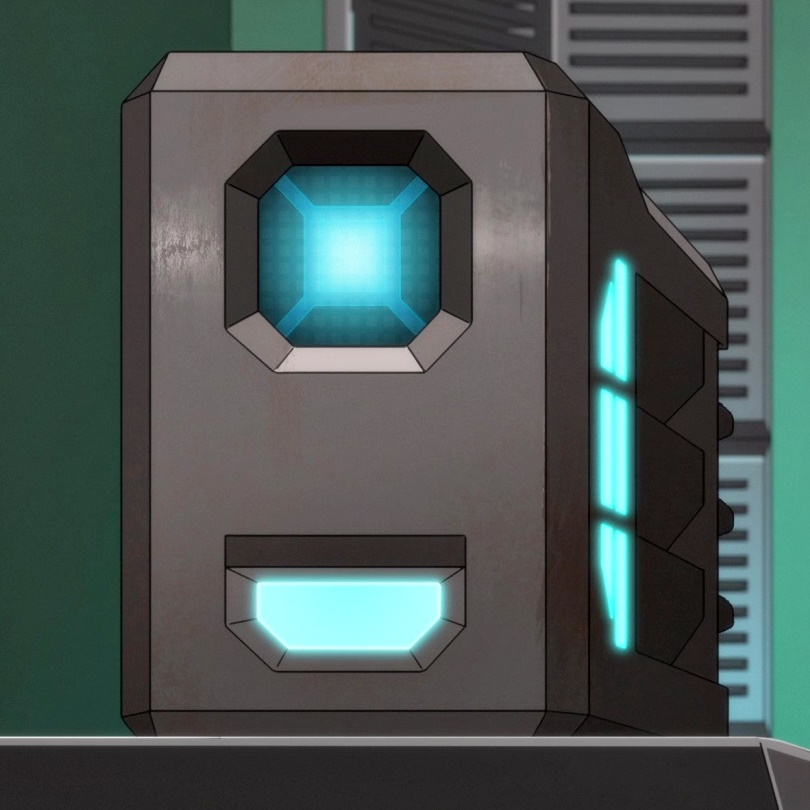I know we had posts like this before, but Immich deserves 👏
One more update, one less container, the best Google Photos alternative, its just amazing!!
Don’t forget to edit your docker-compose before updating
Acronyms, initialisms, abbreviations, contractions, and other phrases which expand to something larger, that I’ve seen in this thread:
Fewer Letters More Letters NAS Network-Attached Storage RPi Raspberry Pi brand of SBC SBC Single-Board Computer
2 acronyms in this thread; the most compressed thread commented on today has 5 acronyms.
[Thread #360 for this sub, first seen 17th Dec 2023, 14:15] [FAQ] [Full list] [Contact] [Source code]
Noticed it stopped working yesterday, wasnt at home so I couldn’t really get into it, just checked the docker logs via portainer on the go and was like “wtf is this error?!” Was relieved when I learned what the issue was and that it’s just a restructuring of the containers.
While it can be unnerving that they don’t shy away from breaking things in order to improve the service, it’s actually a very good thing and keeps the app from getting bogged down in some "but backwards compatibility"legacy code hell (wonder what some people in Redmond would know about that). Let’s just hope that they never publish an update that permanently breaks things when you haven’t followed a very strict weird update procedure or something.
They have mentioned that once out of dev/alpha status they will figure out proper release versioning so you can pin a major version and not get breaking changes.
you should exclude the immich stack from auto-updating and subscribe to immich releases.
most of the time will just be a
docker compose pull && docker compose up -d && docker compose logs -fAnd for the love of god don’t go for latest, just stick to the release tags
After seeing this post I finally gave it a whirl. After a few days of use, I’ve decided to stick with photoprism. It’s interesting to see how they each have different strengths. I think immich looks more promising, but I ran into problems with a ton of missing thumbnails, map photo clusters that weren’t actionable, black panorama images, and some things in the UI that I just wasn’t into. Great app though! It’s really exciting to see multiple self hosted image apps being developed. I kept my launch configs and customizations and will give it another look in 3-6 months.
The only thing preventing me to move from photoview to immich is the lack of sorting/viewing photos by folder hierarchy. I love the UI and the machine learning customisation options. They recently added the “external albums” feature, so I am hoping this folder hierarchy thing, too, will soon be implemented.
the color scheme of that icon physically hurts to look at
Time to use arcticons
Wow! You found the problem. Congrats!
40+ years of photos already sorted into albums and sub albums make immich useless to me. I am using LibrePhoto which feels slower but works as well.
We will see what the future holds for both projects.
Immich supports external folders now. You can mount them as read only.
Interesting… But worth migrating from LibrePhotos? Does immich support base-path? To reverse-proxy as https://whatever/photos instead of https://photos.Whatever?
Never used Librephoto, regarding base path support I don’t think Immich supports that.
No it doesn’t. Seems devs don’t care. Anyway, testing immich now, let’s see.
Over the holidays I experimented with Immich, especially after they added support for existing folders. These are my initial thoughts comparing it to PhotoPrism.
I find the application quite appealing; it runs more smoothly on both web and mobile platforms compared to PhotoPrism (PP). However, it lacks the polish and some of the features present in PP, such as sidebar options for different views.
The face detection functionality in Immich differs from PP. It works well, especially when identifying younger versions of people. However, it struggles to distinguish between many mother-son pictures, and sister-sister. I adjusted the threshold, but now I have to manually merge clusters of images. It’s inconvenient that I can only merge 5 clusters at a time, and there’s no way to change this in the configuration. This limitation is frustrating. However, the ability to have multiple accounts and share photos is a positive feature.
I appreciate the story-like feature that shows what happened ‘n’ years ago, but it’s disappointing that others you share the library with can’t see it. Also, the mobile and web applications lack consistency; for example, merging photos and getting suggestions for existing names is not possible on the mobile version.
My feelings about Immich are mixed, and I hope the app continues to be developed and improved.
Playing with the demo, it lacks adding text/captions and reordering photos compared to Google Photos. Any other suggestions?
Considering that it’s free, always improving and self-hosted, I am more than happy that it lacks some minor features from Google Photos. :) It’s not perfect, but I can relax that nothing like this would happen to me:
https://www.theguardian.com/technology/2022/aug/22/google-csam-account-blocked
Not only that, but Google Photos already pulled a huge bait-and-switch. It used to be free unlimited photo storage for compressed photos…until they just stopped.
I love immich!
I am not concerned about that. Business primary goal is to make money, and Google is business, so any free service is temporary, especially if not powered by ads.
How do ppl think of immich Vs photoprism? I dislike photoprism because every action takes 10 seconds
For me Photoprism is unusable for the simple fact that they don’t support multiple users. Also Photoprism doesn’t have an official app which I can easily use on my phone to sync photos.
I think photoprism supports multiple users.
If you pay $72 per year…
yeah the simple workflow of the app -> immich server makes it seamless. i think that is the magic part of immich, the barrier to entry for getting your photos in (and the WAF) is key.
I’ve just set up an Immich server and the UI is nice and uploading is quite fast. Waiting for Google takeout to finish so I can import my whole library…
Also your Lemmy account is marked as a bot btw. Some people block bot accounts.
Photoprism has different approach. Last time I tried I wasn’t impressed. Immich, on the other hand, gives me almost identical experience to Google Photos. I was heavily using Google Photos, so this is probably the reason why I am pro-immich.
I actually managed to fuck the install up lmao. I run my own postgres so I used the image with extension from the docs. I picked version 0.1.13 since i thought a patch version wouldn’t matter, psych, it did. Had to go back to immich v1. 8something because it wouldn’t connect even after changing postgres back to the 0.1.11 version mentioned in the docs. Less beer more reading.
Installed it because of this thread to my homelab today. I never really managed my phone images in any way, never uploaded them anywhere. This was the first time. About 5 gigabytes of images and videos were synced to my NAS in a few minutes, now I can search them and all that. It’s a pretty cool setup, although the installation is a bit tricky if you don’t go to the path they give you. I run a Postgres server in Proxmox, and you have to install just the right version of pgvecto.rs for the system to work.
Browsing the issues I was able to figure out what went wrong, and after downgrading, no issues.
But it’s not that difficult to dedicate Docker compose file for an “immich project” and use exactly as developer suggests. You are not like going to have 100+ users, more like 1-10 users and even RPI would be enough. It’s not an issue to have small database along immich project on the same host.
It just doesn’t feel right to have multiple postgres databases running, if every other service uses the one in the network. Having already monitoring, disk space and backups set…
Think this way: postgress db is just part of immich. That’s it - separate your services into logical units.
That’s actually makes more sense to do at home lab. Bringing down your main DB breaks a lot of your services. By separating - only part would be broken.
My postgress db lives in the same docker compose file where immich is. If I decide to delete immich - it’s very simple to run “docker compose down” and delete folders. :)
Ask yourself what your “job” in the homelab should be: do you want to manage what apps are available or do you want to be a DB admin? Because if you are sharing DB-containers between multiple applications, then you’ve basically signed up to checking the release notes of each release of each involved app closely to check for changes like this.
Treating “immich+postgres+redis+…” as a single unit that you deploy and upgrade together makes everything simpler at the (probably small) cost of requiring some more resources. But even on a 4GB-ram RPi that’s unlikely to become the primary issue soon.
Though if you have something better than a Pi that would be ideal. Then it can do nice things like face detection, object detection for search, and transcoding.
Any idea how it compares to Synology Photos?
A bit off topic, but Synology Photos is not vendor-agnostic and open source sofrware that you can host on your RPI or home server. It’s Synology NAS specific, isn’t it?
That’s right, yeah. I’ve already got the NAS and my photos are on it though, so for my case, I may as well use it unless it’s got any flaws or deficiencies :)
Anyone tried to install this on casaos?
Yeah, it’s running Great. Use the BigBear shop version, it’s basically ready-to-go
if only photosync would work properly in the background on ios … i thought it is supposed to but it just doesnt do the thing by itself. sometimes i get a notification about 0/5xx photos being synced. hm. i know its more like ios sabotaging the software here, yet still it prevents me from using it more :/
Have you tried the Immich app? I know in general iOS has such restrictive power management that syncing can be unreliable.
thats what i meant – is there an alternative option?
iOS is awful about how it handles photos. It doesn’t really permit other apps to manage them automatically. I’ve fought this issue lots.
I am a bit confused what is meant by:
“You can do this by connecting to the immich database as a superuser and running…”
How do I connect to the database exactly?