This might not be the best place for this question but I honestly can’t think of another place, but if you know of one please let me know. But I figured someone here might have the experience I’m looking for.
I own the discs for various Star Trek series and everything Stargate. What I’m trying to do is use handbrake to encode them to put them on Plex. But everything I try, it just looks worse. Is there a repository of like recommended settings for various media?
In my experience the presets work and the handbrake reddit agrees that the bigger the file the better the quality.
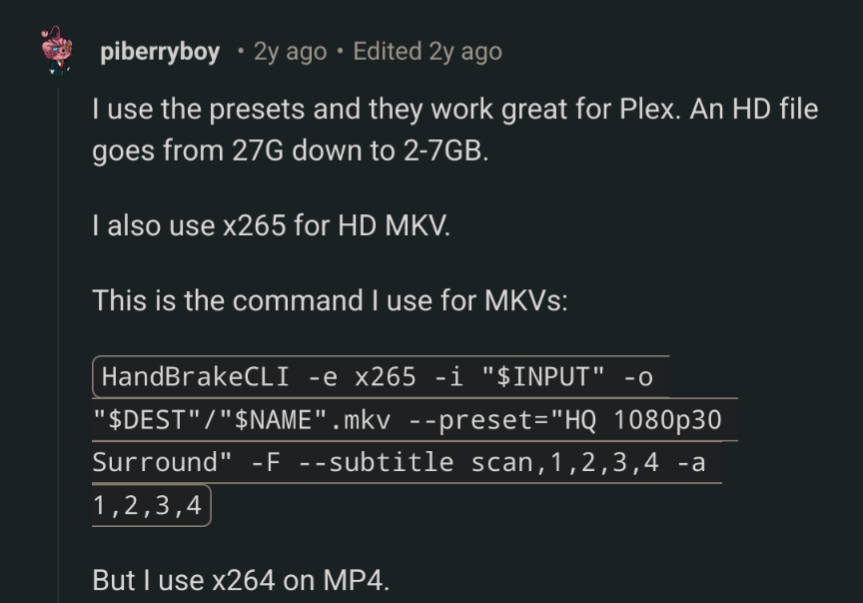
So far this has given me the best results. I found something on Reddit as well, and the suggestion that I had found could only look good if you had severe cataracts…
Software encoding (Your CPU) will always provide better quality than your GPU, especially if your GPU is older. Sadly it’s much slower but beware what you’re using to encode (video tab, drop down with the 264, 265, 10bit, etc. stuff. NVENC would be an nvidia GPU)
What bitrate are you using? x265 is the best encoder at the moment for file size efficiency, and it supports HDR, but if your bitrate is in the basement, it won’t matter what encoder/wrapper you use. When h264 was the standard, I wouldn’t go lower than 8000kbps for HD video.
Never used Plex but maybe you could repackage the DVD content into MKV with MKVtoolnix, without recompression
Many DVDs use interlaced video. Normally, you would deinterlace the video when transcoding it. If you don’t transcode, then the player will need to have deinterlacing enabled when playing the DVD rips.
I’ve never heard of that tool, but I’ll look into it.
Think of Plex as a private Netflix, but more. You can put video files on it, music, you can even use it as a DVR!
I did the whole Stargate franchise, including Infinity.
My advice is to do what I did. Rip the discs to your hard drive to remove the cd rom as a speed bottleneck. Then start doing tests at different bit rates until you are happy with the quality:size ratio. From season 4 onwards there’s audio commentaries that are worth keeping, so don’t forget to include that audio track as well as any language and subtitles you’d like to keep.
Good luck, have fun. It took me ages to work through it in my free time, but I’m glad I did. Also, from season 8 onwards, there are HD versions of SG-1 that were never released on home video that you may as well find a download of.
I’d reccomened fine-tuning your own custom preset. Two things are important for quality, both in the Video tab of the GUI: the Quality slider and the speed of the Encoder. You can read about these in the Handbrake documentation: https://handbrake.fr/docs/en/1.7.0/workflow/adjust-quality.html
Care to demonstrate ‘looks worse’? Are visual artifacts showing up? Are the sources DVD or BD? What encoding speed is in use? What special parameters are specified (More Settings box) in the video tab?
Voyager is DVD. Used MakeMKV to get the files, and used VLC to preview it. In the first episode that caretaker I was using the scene with the doctor due to the fog effects the lighting movements everything. The handbrake preview you could definitely tell like gradient bands, and when the doctor walks up to the camera and you can really see him I pause at the exact same moment between the raw file and the preview file and there was a lot of… I’m going to call it distortion in the details on his face, especial around the eyes. (Seen just before meet the caretaker)
Video editing isn’t something I’m familiar with so I’m not really sure what terms to use. I might be able to recreate, but I’m trying some of the other suggestions so not sure if I accurately remember what settings I had.
Banding and blocking are associated with low bitrates. Bitrate is a key consideration in video encoding. Either it is constant, where you set a value of 2000 kbits, 5600, etc. and Handbrake sticks to it, or variable, where you set a quality rate factor, and Handbrake then adjusts bitrate on the fly to maintain quality X. Variable approaches will provide an average bitrate.
Occasionally DVD sources will compress really inefficiently: no matter how much bitrate you throw at it, the encoded result is substantially worse than source. But typically I’ve found RF 18-21 does a good job. I use mediainfo to ascertain bitrates and other information.
I pulled these settings from a DVD profile I made. They go in the ‘More Settings’ box
bframes=16:ref=16:fast-pskip=0:dct-decimate=0:aq-mode=2:aq-strength=1.0:qcomp=0.65:me=umh:me-range=32:psy-rd=0,0:deblock=-3,-3
If you’re not concerned with size you could use makemkv and remux the video files. It’s quite fast.
You might want to go down the rabbit hole of virtualdub2 and avisynth. Virtualdub provides a GUI for very simple editing but its main focus is encoding. Avisynth allows you to work with video files with scripts. The most advanced filters for improving quality are on avisynth. You can create a .avs script in notepad and then view it in Virtualdub as if its a video file.
You can start with just Virtualdub2. Use its built in deinterlacing filters (because those DVD’s are interlaced), resize filters (because the files on a DVD aren’t the correct aspect ratio) and video/audio compression. For X264, use quality based encoding at something like Q18 for almost perfect quality.
Trek DVD’s are particularly hard because they are a mix of film source and TV special effects so you need a dynamic deinterlacer that can switch between 3:2 pulldown for film parts (live action) and straight deinterlacing for special effects (space battles).
https://en.wikipedia.org/wiki/Three-two_pull_down#:~:text=Three-two pull down (3,of%20transferring%20film%20to%20video.&text=It%20converts%2024%20frames%20per,slight%20slow%20down%20in%20speed.
Can you share the current settings you used? For me a good starting point is a preset with target resolution, and then fine tuning RF value to get a good reduction in size.
deleted by creator



