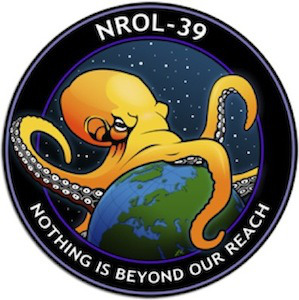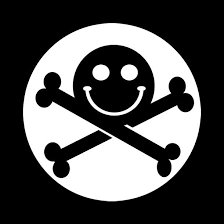Imagine using Chrome in 2024.
I have found a lot of websites over the last few months acting up if I’m using Firefox.
I have chrome for work and if I switch they work flawlessly. It’s small things like menus not expanding or elements not loading.
There’s a push on unifying browsers.
I’ve been Firefox and duckduckgo for years and it’s getting a bit annoying. Obviously the trade off is worth it I do not want the big tech products but finding good alternatives is getting hard.
DDG has gone downhill in recent years.
Everyone says “problems with websites in Firefox!”
Nobody has examples
I use Firefox on Linux and FreeBSD for my daily driver.
I was not able to book flights on Thai airways website 6 months ago until I loaded it in chrome/chromium instead.
It’s really really rare imo but that’s one example in recent history.
That sounds more like an issue with them using some proprietary browser bullshit than a problem with Firefox.
But what, practically, is the difference? If more and more websites use shit that only works in Chrome or Chromium based browsers, the effect is the same. The web doesn’t work as well for Firefox users.
One is a browser following web standards and the other is a shitty company adding non-standards based development features intended to lock users into there browsers.
It was shitty when Microsoft did the non-standard features to lock in with Internet Exporer and it is shitty that Chrome does it now.
It’s shitty for sure, and I definitely think Chrome needs to die, or at least have better competition. Sadly, not enough users are using non-chromium browsers, that they don’t see a problem with using chrome only features. It sucks, and it’s going to lead (is leading) to the further enshitification of the web. I’m doing my part by using Firefox, and any web application I develop is guaranteed to work in Firefox.
100% this. People loose the wood for the trees with these kinds of things. If something doesn’t work in one browser but does in another then 99% of people are not technical enough to understand or care why not. They just know it doesn’t work. That makes it a problem for Firefox. Whether it’s by their own making or not.
Very possible and even probable that they’re using some chrome specific behaviour. Just like back in late 90s early noughts when so many websites were IE specific making is impossible to use without a windows installation. The effect is though that unfortunately Firefox isn’t usable everywhere. Sometimes you need chrome for some specific websites. This is especially true for some self hosted “enterprise” web apps, I need chrome for one of those too.
Can you prove that right now? I can’t test that without a link
Not a very big website, but the service my therapist uses for teletherapy doesn’t support anything outside of chromium.
try switching your user agent. it’ll likely work fine.
red medical will act up if you don’t use a chromium browser.
I don’t want you to post personal stuff but that’s still just “it doesn’t work” with no proof
Well, it’s a specific example, even if I didn’t give any way to test it. Better than just saying “some websites don’t work” since I’m actually indicating the particular one that doesn’t.
I guess your two options are to trust that I’m acting in good faith when I say it or to assume I might not be and disregard the example. Either way doesn’t affect me much; I’ve already submitted tickets to the service asking for Firefox support, so with any luck it won’t even be an issue for too long.
After a ton of “Firefox sucks because a website doesn’t work but I won’t tell you which one”
I don’t care to think anyone saying they is saying it in good faith
No one said Firefox sucks
deleted by creator
I mean I did tell you which one. I just didn’t tell you how to find it.
Wow, that random news article I hit 16 days ago where the page kept flickering and reloading, but didn’t do that when I copied the URL into Brave… I really should’ve recorded that domain so I could defend myself against some stranger online!
Sarcasm aside, I don’t think it’s generally the major websites that you bump into this with, however, there are many edge cases that occur for plenty of folks, whether they’re in college and have to use that “secure browser” extension that only supports Chrome, or the fact that some websites, especially in business, that simply refuse to support browser and will prevent access otherwise.
I’m a Firefox user, so this isn’t to say that Chromium is the way by any means, but hopefully to shine a little light on the fact that we’re all on different parts of the web with different experiences, questioning their experiences so that you can hopefully find an extension or something to pin the blame them does not absolve them of their experience, just a show of elitism.
Firefox HAS gotten much better, but unfortunately, Capitalism’s gonna Capitalism
Oh noooo a random shit news site doesn’t load good cuz they don’t do web design good
Still no examples
why are you being so abrasive?
Of course web sites not working on firefox is an error on the web sites part, was that even in question?
Because I’ve seen this over and over again and it’s always the same. Nobody has replied with a single URL, just vague anecdotes.
I couldn’t submit a support ticket for id.me (the IRS’ stupid commercial partner for Identity verification) when using Firefox, the submit button literally did not work. Worked fine when switching to edge (blegh).
I never had a problem verifying on Firefox a few years back so maybe it’s a more recent bug?
I can’t test that but that’s the closest thing to proof so far!
Oh, and I can’t seem to get tiktok videos to play on Firefox on Android? Not a major issue, but my sister keeps sending them to me in particular for some reason, so…
I’ve always had TikTok blocked so I maybe o idea about that
Also a privacy browser not allowing the least private thing ever? Colour me shocked
I mean, yeah. I’m none too bothered by that one, but it’s still an example.
Yup I’ve noticed that too. I don’t have tiktok personally but I get links from friends and sometimes I have to open them in the duckduckgo browser (chromium based)
Example: The meeting webservice my bank uses is for whatever reason blocked for Firefox. Not sure if they just User-Agent check but they consciously block out Firefox users. I alerted my bank person about that but I doubt that’s going to be any different next time I have a meeting with them.
Are you sure that’s not an ad/tracker-blocking issue?
I’ve seen this on twitch, for example. Trying to log in with trackers blocked will throw up a dialog saying “your browser is not supported,” but if you allow tracking, it works fine. And once logged in, you can block trackers again and the site continues to work normally.
Nope they explicitly state in their support forums that they do not support Firefox and the Error Message you get recommends using Edge or Chrome. This is not an Ad-Block problem
I remember whipping out Vivaldi (which is Chrome-based) for booking a ticket on the Interrail website: https://www.interrail.eu/en
I haven’t fiddled much with weaker privacy/ad-blocking settings though, because I didn’t have the patience for that.
The search in the Walmart site has only been working on and off (mostly off) in Firefox, but consistently in Chrome. There’s also some webpages for my university that only work in Chrome
Edit: looks like the Walmart search is working now though for me. The only reason I even have duckduckgo browser is because walmart.com was giving me issues on Firefox
I was about to say this. I never find any websites that doesnt work with Firefox so I’m genuinely curious.
I bet it’s their ad blocker, or they have set their Firefox settings to the privacy level that says “this will break some web sites”.
I just gave you an example of menus not expanding.
I’m not dogging Firefox I’m saying there is a consorted effort made to reduce it’s usefulness.
I just gave you an example of menus not expanding.
I haven’t come across a menu that didn’t expand in Firefox. Which website(s) have this issue in Firefox?
It was a local regulatory site that didn’t work on mobile, I did the desktop toggle and it worked.
Okay where
That’s not proof
And proof isn’t an example, I’m not giving you my browsing history for sites of businesses local to me.
deleted by creator
MS Teams. Works for chat, but not for receiving audio/video calls/meetings.
I can think of 2 websites that didn’t work right over the past 10 Yeats. Both were credit card payment sites and just had weird issues like couldn’t hit the submit button. I figured it out and just used edge for them. I never found any site that I use often that has issues yet.
“I can think of”
no proof
No personal stuff obviously but nobody actually has proof
Samsung bill pay which is a tdbank site and joss and main furniture credit payment site… didn’t think I had to list them to be taken seriously. Plus I am for Firefox, it’s all I have used for 15 years now.
Create any website with an element that is fixed on the bottom of the page and try to move the page in the mobile Firefox then.
DDG has gone downhill in recent years.
Not as much as Google though, so I’ve been feeling like it’s been getting better and better, but it’s just a comparative feeling.
To me it’s worrying because it is where Google was when I jumped ship for DDG.
I am getting tailored results that I do not want. Everything I search even with location off gives me local to very local responses.
If I open a link and then go back to the results page all the results have changed order.
Makes sense. I can’t blame you for taking that position. I think we need a paid search engine: if you’re not paying you’re the product, after all.
Huh, never heard of this before. Thank you for mentioning it.
Firefox + uBlock Origin and I have no issues with any websites.
Which ones are you having issues with and what is happening?
their workplace is probably developing whatever website they use for chrome exclusively, mine does that too and it sucks.
You have to complain if your work does chrome specific stuff.
Sometimes those websites lied that they don’t support Firefox. For example, google meet didn’t support background blur on Firefox? Change the user agent to chrome and it suddenly worked!
As for simple stuff such as menu or elements not loading, it’s usually the dev copy pasted outdated code/css that uses WebKit/Bink-specific prefix even though Firefox already support them if they removed the prefix. Nothing we can do about that except pestering the dev to fix it or overriding it yourself using some css overrides extension.
DDG has gone downhill in recent years.
I haven’t noticed this at all.
I’ve been a frequent DDG g! bang user over the years, but now almost never have to go it. Granted I use kagi for most searches now, but my phone still defaults to DDG, and I’ve noticed that it works just fine.
Google and therefore kagi are still better for stackoverflow indexing I believe, at least that’s how I remember it
What is DDG g! Bang?
Yeah it is really odd I can’t understand why it does it because the initial reason I moved to DDG was because of their big marketing push on not putting results or users into bubbles.
Bangs is a cool DDG feature that redirects your query to another search engine in this case !g is Google
Kagi also does this, not that I’ve ever needed it
I have just added all the other engines I use in browser itself. Kind of even forgot about bangs.
Does it filter out the shite?
There is no modification, it just redirects you to the site
Does it prevent Google from getting your info or something so or what is the benefit in this over using Google?
Like which sites specifically? I have yet to see one.
I use brave search, and it works great!
Brave may be persona non Grata around here, but props to them for actually crawling the web. Just about every other private search engine uses APIs from Google/Bing or scrapes/proxies results from other search engines.
Yeah exactly, and its the only private search engine that actually gives me good results for tech troubleshooting, although if another private browser gets equivalent results I’m jumping ship immediately
Saying that you use Brave seems to result in instant downvotes in lemmy. Kinda makes sense given the fediverse demographic simply don’t align with Brave’s CEO.
Also, mentioning Kagi often results in replies accusing ads and shilling because Kagi is a paid search engine (with free trial), but it worth checking nonetheless. They reached 20k paying users recently, not bad for a new paid search engine. The fact they’re able to convince 20,000 people to pay for search engine means the search result is pretty good.
Oh, I also dislike the CEO, but the search engine is good enough that I can’t find a privacy-friendly alternative Edit: I am also broke as fuck so I can’t afford to pay for a search engine
They talk about it doing this for Firefox too.
Honestly, I’ve tried switching but can’t find a browser that works as well. I found Kiwi Browser on Android which is still chromium based but at least it’s something, but still need to use Chrome from time to time as websites won’t work on Kiwi.
Firefox just doesn’t perform as well comparatively, lacks features and then as you go down the list of alternatives it gets worse and worse.
So not from lack of trying, but at least for me it is the best browser particularly if you can install enough extensions to remove a lot of garbage.
Not to sound snarky, but what are you missing from Firefox that chrome does?
Also curious about this
For some reason, my Firefox with ublock removes all of the mobile ads from pages I visit. I miss finding it about all of the hot singles in my area.
On PC, Group tabs for me. I find it extremely useful for efficiency. There’s nothing equivalent on Firefox even with extensions.
I could just give up on them admittedly but once you get used to something it’s hard to change and I fucking hate having too many tabs open.
On Android, the performance was just worse than chromium based browsers. Not sure if it was something wrong with my settings, but I’m talking like at least 1-2 second lag differences in loading a basic Web page. Makes it unusable for me.
Have you tried Simple Tab Groups? It adds a drop-down menu that allows you to create separate environments for different uses. This was one of those things that I also couldn’t live without, and somebody turned me onto this extension. It’s even Firefox recommended.
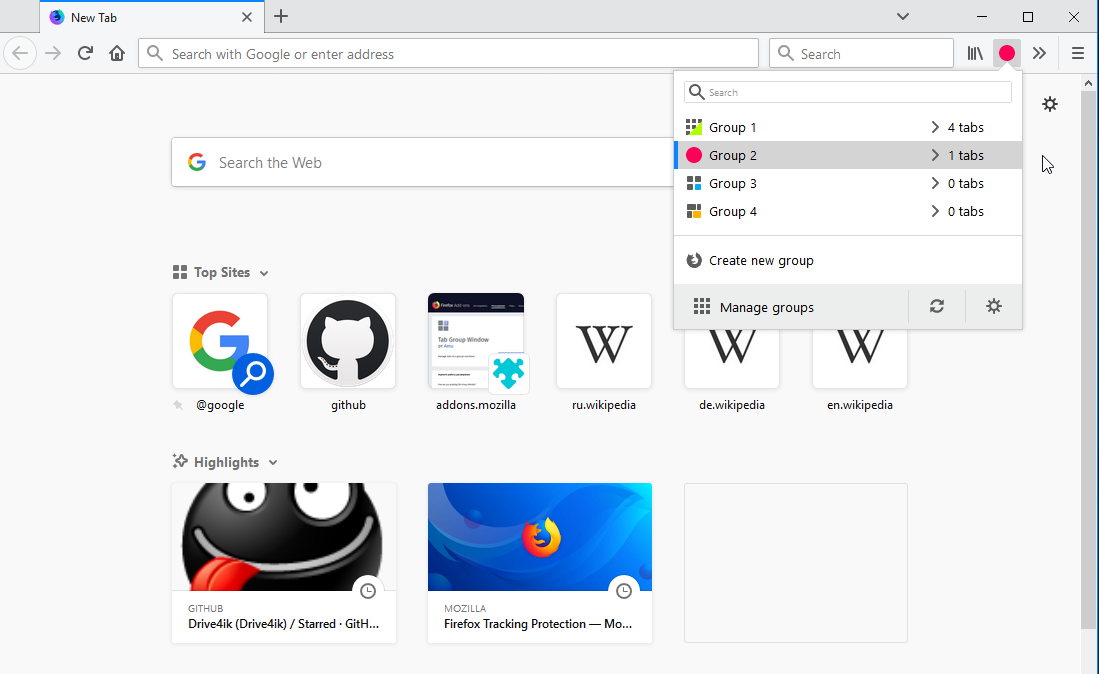
Yeah it doesn’t do what I want unfortunately. I tried a few extensions but they couldn’t replicate it well enough.
Thanks though!
They won’t answer, because they can’t answer.
For me, I’ve noticed a few websites that complain that firefox “is an out of date browser, you should use something more modern”. My bank’s website does that, but still works fine as far as I’ve been able to tell.
I have a couple of websites that I go to that do not like working in Firefox but work just fine in Chromium browsers.
The worst offender is Microsoft admin 365. It will open, and it will work, but if you edit a user and save your edits you can’t click on the back button inside of the window that has popped up for editing and instead you have to close the entire section and reopen it to go back to the main screen.
Aside from that, for netdocs you have to open the local host port of your netdocs app in firefox (https://localhost:(port number)) and approve to bypass the security restrictions in order for netdocs to work.
There are a handful of another apps with similar issues and most of them are from software vendors that I have to use for work.
There’s one that I can’t mention because it would dox me that if you don’t use it in Chrome it simply does not work because the JavaScript that they use for generating the app checks to see if you are in a Chrome browser and straight up fails if the user agent does not return Chrome.
I can work around that for myself but I can’t work around that for all 17,000 of our employees, and since the entire business runs on this application then we are locked in.
I’m using Firefox on android and Linux and it’s plenty fine. Much better than chrome.
Vivaldi works, chromium too, firefox works really well. Both are multi platform
There’s a word for software that does actions without the user’s permission or knowledge.
That word is MALWARE
Every piece of software does things without your permission or knowledge.
If it does what you wanted it to when you installed it, it’s doing things with your permission. If what it was going to do was clearly and correctly explained during the download or install process, it’s doing things with your knowledge.
It’s like a motor vehicle. You don’t need to know how an internal combustion engine works to be able to give informed consent about driving it, but if it starts rolling away after you park it, you’re going to either get it fixed or get a new car.

You understand and give explicit permission for every piece of the kernel?
Do you trust Microsoft? If you do I might suggest we find you a nice quiet padded room.
Imagine someone attempted to (or even succeeded in) pushing malicious (or even just poor, “bad” code into the kernel. What do you suppose would happen? Oh wait we don’t have to imagine. Some people tried, and got admonished publicly.
https://www.theverge.com/2021/4/30/22410164/linux-kernel-university-of-minnesota-banned-open-sourceWho said anything about trusting Microsoft? No piece of software is going to ask you for permission for every single operation it does. Malware is more than just that.
This is beyond pedantic. You and everybody else knows exactly what they meant.
If we’re going to call something malware we better be damn sure we understand the definitions of it.
Good news! The original comment provides that!
software that does actions without the user’s permission or knowledge
And yet still all software does that!
You’re delusional. Have a nice day though.
Delusional for understanding that all software does things without your explicit permission to do them? Lol ok
deleted by creator
Microsoft Edge is actually good, so I sure hope the team building it isn’t about to resort to more tricks to get Chrome users to use it.
Edge is good compared to IE which was a dumpster fire, and arguably about as bad as Chrome. Both are privacy nightmares and desire nothing more than to harvest your data for ad companies. I trust Google a hair more than I do Microsoft. I don’t use Chrome. That should tell you something.
Nonsense, Edge is a top tier Chromium browser. Vivaldi is another good Chromium option although I no longer use it. Chrome while a decent browser however is irrelevant in my eyes on any W10/W11 since Edge is part of OS.
Every day I use both Edge (only at work) and Firefox (home and work), both have pros and cons. I tried to switch from Firefox to Vivaldi less than 1 year ago, but there are some thing in Chromium based browsers that I did not like when compared to Firefox. Bookmark management was a big one (no tags).
I disagree. Chrome is a simple well designed browser that happens to be run by a company that tries to push things we don’t like, such as FLoC.
Edge is full of bloatware and dark patterns. You’re probably thinking of the early versions of Edge when none of that crap had been added yet… but trust me it’s a very different browser now. In fact it’s worse than IE ever was.
Meh. My work gives me the choice of Chrome and Edge. I decided to try edge to get access to bing chat last year, and I’ve found it to be a pleasant experience compared to chrome. It’s got some neat features, and the built in copilot AI can be handy. I haven’t missed chrome (or Google for that matter) in the year I’ve been using edge. It’s fine. Still use Firefox on my personal laptop and phone though.
My chief complaint is performance. Some of the saas we use has some complex renders and edge really struggles with it. Works perfect in Firefox though ¯_(ツ)_/¯
You can just use a firefox plugin for Bing chat FYI
worse than IE ever was
This argument can be made for spying/telemetry, but I don’t think anything will compare to how bad the IE user experience was for years. It ran so slowly, and took forever to get features like tabbed internet browsing. It started to get more functional towards the end once it started losing market share, but that was after years of it being complete garbage while having absolute market dominance.
Sell your soul to Microsoft!
YES, please
not now
Linux and Firefox gang rise up.
I only use it in a VM and only for Visual Studio which is only for one class. It does nothing outside of that class
My main OS is Linux Mint
Why not just use vscodium?
For college so I can follow along with the textbook
But vscodium is exactly the same as VScode, just without the proprietary tracking from Microsoft.
Why do you need a VM for Visual Studio?
So that I can follow along with the textbook for college
I used to se in camp firefox, but ungoogled chromium just feels so much better now
There is a net effect in browsers and in rendering engines especially.
The more people use chrome engine (that is pretty much everyone except Firefox) the more web developers support only Chrome because… Cost/layoffs.
For this reason i make a point in using only FF (except for websites that already don’t work with Geko).
Monopolies are not good for anyone (especially with current Google attitude)
Google chrome ads have been getting really obnoxious lately even though I only see them when visiting friends who don’t have an adblocker. Needless to say I use Firefox exclusively and only fire up chromium for work once in a while to see how stuff behaves in different browsers.
Edit: makes me wonder why chrome is marketing so aggressively even while their userbase is by far the biggest.
Saying “everyone except Firefox” is not accurate. Iceweasel, Pale Moon, Librewolf, etc, they all use the Gecko rendering engine. Are they a fraction of a blip in the ecosystem? Unfortunately, yes.
I kind of want to checkout Iceweasel off name alone.
I think I did once many years ago, and it looked like pretty much Firefox with a different theme. I’m assuming today it looks more like its own thing.
Ungoogled chromium is worse than Firefox in term of features, no? Why use it instead of Firefox?
Because it has all the features I actually want and none of the ones I don’t need. Firefox also isn’t anywhere near as privacy respecting as people think. And lacks features that even ungoogled chromium has (like websql). I’m kind of surprised about the downvotes tbh. Hive mind much?
Because it has all the features I actually want and none of the ones I don’t need.
Can you elaborate more on those features? I can’t see see how ungoogled chromium is better than Firefox since it removes basic features such as sync.
As for engine-specific features such websql, I don’t think it’s matter at this point unless you need to use websites that only works on chrome on regular basis. For day-to-day browsing, those chrome-only apis only serves as another data point for analytics providers to do fingerprinting.
My opinion on using chrome-only apis is it’s harmful for the web because each website that only works on chromium engine bring the web closer and closer to browser monoculture, just like back then when ie6 dominated the web.
If you worry about Mozilla’s stance on privacy, there are also plenty of forks that provide “unmozilla’d” Firefox.
I’m kind of surprised about the downvotes tbh. Hive mind much?
I didn’t downvote you btw
I don’t need more than the basics, things like hardware acceleration and extension support, although websql and the likes are occasionally useful. I don’t sync, I don’t need pocket or a vpn, and mozilla telemetry has caused my laptop to almost be rate limited by my pihole before. Ungoogled chromium does exactly what I need it to do while feeling faster than firefox. Idk if it actually is, but sometimes feelings are enough. And with the market share of chromiums engine, I don’t think the potential fingerprinting of its features is statistically relevant.
Microsoft is the fucking worst with their trick questions and constant nagging.
They do this because they want you to use Edge which steals search results from other search engines.
Edge re-installing itself after I’ve manually taken ownership of its files and purged them from the system 6 fucking times is what’s going to finally drive me to abandon windows and go full linux.
I just haven’t had the time or energy to rebuild my software stack on a still pretty new to me OS. (emby, the Arrs, Ombi, nginx, and more)
I setup a debian machine a while ago and have been slowly trying to get used to it while migrating a few things, but It’s hard when windows is so engrained in most of what I’ve done on pc.
Edge re-installing itself after I’ve manually taken ownership of its files and purged them from the system 6 fucking times is what’s going to finally drive me to abandon windows and go full linux.
This sort of thing is why I finally switched my gaming PC - I was spending a bunch of time fighting to get Windows to do what I wanted that I figured I might as well be doing all that work on Linux.
At least Linux doesn’t deliberately fight me. When I have to spend time getting Linux to do something it’s because developers haven’t gotten to it yet, not because corporate are enforcing their vision of how I’ll use my system.
I was spending a bunch of time fighting to get Windows to do what I wanted that I figured I might as well be doing all that work on Linux.
A damn good point.
I really got to get around to telling Microsoft to fornicate themselves with the wide end of a rake…
Out of curiosity, why Emby over Jellyfin?
It’s more mature and feature rich. Just like Plex vs. Jellyfin.
Mostly because they got there first tbh.
I started with Plex and was immediately unhappy with their always online model, shitty support, and data harvesting practices. (which has gotten significantly worse over the last few years)
Moved to Emby as the only alternative I’d heard of at the time (7 years ago), and was immediately impressed with how much easier it was to use, it’s stability across all platforms I use, their friendly and helpful forums, and their stance on keeping your server your own (no telemetry or dependency on external servers). I pretty quickly purchased a lifetime premier license and it’s never failed me.
From there I learned of Jellyfin but by then had no reason to move. Beyond that, I’m just not really a fan of Jellyfins origins (ie forking emby because they didn’t like Embys licencing) and their development has regularly lagged behind the others largely because they lack funding to keep a dev team AFAIK. (keep in mind thats an opinion from a distance, I don’t pay much attention to Jellyfin as I’m happy with Emby)
Were you on a Windows Pro license and did you tried using group policy settings?
I keep hearing people being frustrated that low level solutions don’t work, but I’ve not heard of anyone having these issues who has used the official tools Microsoft provides for Windows sysadmins (and power users) to actually manage this sort of thing.
I get that logically, it shouldn’t matter whether you put a sign up telling Edge to fuck off when you’ve bulldozed it down six times, but Windows sees that it’s gone and your settings (by default with no group policy config) indicate it shouldn’t be gone, so it “helpfully” rebuilds it.
Power users are not their market for normal home licenses. Those are for the people who don’t know the difference between Edge and Chrome and need protection from making dumb mistakes like deleting Edge and ending up without any web browser. Unfortunately, those are the grand majority of computer users, and it makes good business sense to take advantage of “just helping” to provide a locked down ecosystem and push your software on power users who don’t know the management options available.
Windows doesn’t do a good job advertising these features, and has made them harder to find by getting rid of a lot of their old non-cloud sysadmin training courses, because it doesn’t help them make money. But by no means are these options non-existent.
They offer a Windows version for power users. It’s the Pro license, and it doesn’t cost significantly more if you’re buying a cheap “OEM” key.
If you want to make Windows work for you, look at the tools they have for on premises (non-cloud) Windows system administration in small companies.
KMS (key media server) is one way to manage Windows license keys for multiple machines in a domain. KMSpico emulates that setup on a single machine (no server needed), allowing safe spoofing of whatever level Windows license you want, using the same systems and technique meant for actual sysadmins. Last I knew, that was the safest way to spoof a license if you don’t have the ~$15 for one.
Group policy is one of a few ways to push consistent Windows configuration and settings to multiple machines in a domain. It is also an option for managing settings on individual Pro licensed Windows machines. Most of the time when you find weird registry key changes online to enable/disable Windows features, those are part of what Group Policy changes when you use it to disable a feature the proper way. Windows respects group policy options through updates, and releases update to group policy templates as needed. They don’t want to fuck with their big business clients that can actually hurt their bottom line, so they keep those working.
I do have a pro license (for RDP), but I’m not familiar with the group policy editor. Wasn’t aware it could disable Edge. I’ll have to explore that more. It’s rather absurd a user has to go to those lengths to keep data they’ve deleted, deleted.
Still gonna move to linux. Been a long time coming.
To play devil’s advocate, that’s because Edge is the system web view used for system components. Removing it means certain UI for system components won’t be able to be rendered. It’s the same reason why uninstalling Chrome from Android breaks a bunch of stuff. They should decouple the web view from the browser but here we are.
Actually, Edge WebView2 is a separate system component pushed out via Windows Update (can also be bundled with individual apps), and is independent of Edge the browser.
So you can actually uninstall Edge the browser completely if you wanted to, and still keep using Webview.
Of course, it’s a different story that Microsoft like to sneak it back in as part of an update or something.
Exactly. Those OS updates are most likely fixing / reinstalling Edge since it is either considered corrupted or to push newer version. Set different default browser, unpin it from taskbar and you are good to go.
All these “fixes” and “debloaters” in a long run most likely will cause problems.
I don’t care. None of the stuff that breaks is even remotely important to me.
If I’ve made a point of removing a piece of software; reinstalling it, re-adding shortcuts in 3 different places, and changing my default back to edge with every system update (and now automatically harvesting all the data from every other installed browser) makes me want to personally lynch Satya Nadella. (Microsoft’s CEO)
I moved to Fedora (KDE Plasma) about a year ago. I had researched alternatives for all I needed.
I installed it on a new machine and kept an old windows machine running.
It took a month or so to get things how I liked.
I miss some things in Windows but found some real time saving features in linux, on the whole I am better off.
And I feel a whole lot safer.
Side question:
Know a good place I can learn linux user/group/permission management?
I don’t understand it well enough so I do a stupid amount of things as root…
A good start is using something like sudo rather than logging in as root.
sudo gives your command root permission when it runs. That way you can delete the password from the root account and it can’t be logged in with. sudo will ask for YOUR password and then check if you have permissions to elevate your command to root level.
In a simple setup, you can just use for anything you would normally do as root.
This can protect you from mistakes too, when running commands that you’ve mistyped. For example, if you want to do “rm -rf ./*” to delete all files in the current directory, but you forget the dot (period); if you’re at a root prompt, you just deleted your entire filesystem. If you’re not, then you get a permission error.
How do I manage what users can use sudo?
One issue is trying to create a user to run services under, but not knowing how to give it permission to access what it needs (while also not entirely sure what it should/shouldn’t have permissions for).
Or just generally managing file permissions. I understand using chmod in a very basic capacity with a few letter arguments like +r, but then you toss in numbers (chmod 777, wut?) and I get lost.
The
/etc/sudoersfile is what you’d need to edit, and you’d use thevisudocommand to edit it.chmodis indeed used for file permissions, but you can also use SELinux or AppArmor for more access/role/action based permissions (aka Mandatory Access Controls) instead of just limiting yourself to file permissions (aka Discretionary Access Control). There’s also udev rules (for device/sysfs access) and PAM (Pluggable Authentication Modules). Then there’s cgroups and namespaces for process limits and sandboxing. Really depends on what you’re trying to achieve.But is there any reason why you’re looking into micromanaging service permissions? Most users, or even power users wouldn’t need to touch that stuff at all.
If it’s in a corporate environment, you’d already be running something like SELinux or similar and you’d apply a baseline security profile that meets various compliance specs. Very rarely would you have to mess with permissions of a service.
If this is for personal stuff, you’d just make use of multiple user accounts (if it’s a multi-user system), or just sandboxing (containers, flatpak etc) to run untrustworthy stuff like web browsers. None of this stuff would require you to touch chmod.
But is there any reason why you’re looking into micromanaging service permissions?
Because I don’t know any better, having very little base knowledge of linux.
The thought process here was that services like nginx should be running under a separate user from root and your main daily user account, only having access to the files it actually needs, but not really knowing how to achieve that. I know genuinely nothing about linux user management and feel a bit overwhelmed trying to figure out where to start :/ (especially comming from the all graphical UI experience of Windows)
Chmod is/was the only tool I’ve known about for managing permissions. I end up running stuff as root in my experimentations because I randomly run into permissions errors, but don’t know how to solve them, particularly without creating more problems for other processes.
I’m using Debian as a first Linux desktop experience; previously I’ve done some experimenting with rpis managed via ssh, mostly to run pihole, that’s about it. The rest has been windows where I was familiar.
Okay so that’s different.
nginx only runs the master process as root, but the actual worker processes already run under a low-privileged account called
http. If you want to run the master process as well as non-root, you can follow the instructions here: https://wiki.archlinux.org/title/nginx#Running_unprivileged_using_systemdTo restrict access to files, you’d be editing the nginx config file, you can read on how to do that in the nginx documentation, or check ServerFault etc.
But the modern Linux world revolves around containers. There’s an official Docker image for nginx that you could use if you’d like, and that’d make it a much more secure - and portable option.
Also, I’d recommend checking the Arch Wiki first for anything Linux related - the wealth of knowledge and documentation there is unmatched, and is useful even if you’re not running Arch.
In addition to what other posters said, some distros allow you to add a user to the “sudo” group (as a secondary group assignment; don’t make it their primary) to allow them sudo access.
Edit your /ect/sudoers file using visudo
When Linux spoons me in bed and whispers in my ear that it loves me, that’s when I feel really safe.
How to prevent this: don’t use Chrome.
In this case the problem is MS, they could (or already) do the same thing with Firefox.
So the real fix is not using Windows.
Even better tbh
Or Windows.
Or Edge.
Suprised pikachu face
A lot of us could just stop using that garbage OS.
Problem is there’s too much professional software that simply won’t run on Linux, things you spend all day in and even if you can get it to run in a sandbox the experience sucks (because it’s too resource intensive, otherwise it would get all SaaSy and force you into the cloud), like CAD software, 3D modeling tools, editing…
Monopolistic behavior is monopolistic behavior. MSFT needs a beatdown.
Sometimes the switch is surprisingly seamless, though. Autodesk Maya has an official Linux version, Blender is more than competitive now. For photo and video editing, Krita has become the better Photoshop for me and DaVinci Resolve has a native Linux version as well, with the additional benefit of letting me completely avoid Adobe. The ex-Allegorithmic tools also have Linux support and can be bought on Steam even.
On the other side, I haven’t had much success running Clip Studio Paint or Daz 3D and a VM is rather frustrating to use (the lag between pen and screen just feels weird).
photopea is also really similar to photoshop
krita is similar to paint.net
On the contrary, there is a lot of professional software that doesn’t run on Windows!
plus many USB devices need drivers, and god knows the OEM isn’t gonna make them. i.e. steering wheels, stream decks, some audio interfaces. i know there is a software for streamdecks, but i imagine it’s not even half of what it could do on windows.
At least all joysticks, mice and keyboards implement the HID standard and work effortlessly. The drivers they make you install on Windows are usually just tack-on products for things like configuring RGB profiles. Even professional audio interfaces and mixers (I’m currently running the SSL2+) just connect and work thanks to the USB audio standard (which transmits lossless 24-bit audio up to 192 kHz over USB).
If you’re referring to digital cameras or smart watches, yes, the former is a hit-and-miss and the latter… a total miss (Garmin Connect, I’m looking at you).
Not all Audio interfaces work. I use a GoXLR and I can’t get any output from Linux to my audio setup. Can’t read the microphone either.
Not all products work as easily as you say.
A quick check seems to indicate that these, too, should work as easily as I say (there’s even a tool on GitHub that gives you the same level of control as the official Windows app: https://github.com/GoXLR-on-Linux/GoXLR-Utility).
But I know sometimes it’s different in the real world. Kernel too old, chosen distro has a weird audio setup, desktop environment (Gnome/KDE) only acknowledges the presence of the device if it was already connected on boot-up, etc. etc.
I’ve tried that a few times. It requires booting into windows first, then shutting down and rebooting to Linux or passing it through a WindowsVM to start it and then reassigning it to the main OS.
It just got to be too much of a headache they it wasn’t worth staying on linux.
Yeah I know, but it’s a lot better than 15 years ago. I run professional grade, paid for and licensed, video editing software. Native Linux support.
I don’t need all that crazy excel wizard crap so I’m good with libreoffice.
There’s one game I haven’t attempted to run in a long time on Linux which may work just fine now for all I know, but the rest of my stuff works great these days.
I realize the alternatives to some programs are not always that great but they can sometimes get the job done decently enough
Better for sure, but still no meaningful/full-featured CAD tools on Linux. No “works on Linux” in quotes, nothing at all.
Yeah, I don’t do cad so I have no knowledge of that.
None of that stuff works with wine I guess?
Not really. I’ve gotten one to work but it was dogshit. Very complex software doing lots of geometric computation, very resource intensive and will leverage all the GPU you give it. If you can get it to “run” in wine, even if the driver compatibility is perfect which it’s not, every hiccup will be disruptive (like surfaces failing to render).
Use those professional softwares on a work PC/laptop, and don’t use it for anything personal. Use a separate device for your personal use.
It’s resource intensive stuff used for personal projects, CAD workloads benefit from more cores and more RAM so what you’re really saying is to have two top of the line machines running in parallel along with a KVM switch because you’re probably alternating between the two on your personal time. Too wasteful.
99% of people don’t need this kind of software.
99%? Based on what data?
I made it up.
But realistically, how many people use something other than MS Office, Outlook and a browser?
Most.
(Also a made up statistic)
da Vinci resolve “works on linux”
If those are sarcasm quotes, I do all my video editing with DaVinci Resolve on Linux. It works beautifully, with the same amount of features it has on Windows. I’d even say it performs a little faster when huge files are involved. The only restriction I know of on Linux is that it’s picky about importing AVC (H.264) files, but FFV1 and all the mezzanine formats are supported, so I never needed it.
they weren’t but the latest info i had was from livakivi’s linux challenge so i assume it way improved
I’d be shocked if Edge installed itself and take over Firefox data in my linux install. Impressed, but also very shocked.
The sad part is, knowing the average Windows user, they can probably gain 10 to 20% market share just from people literally not noticing the switch…
guess what, i’m using neither. checkmate.
/lh
I seem to recall a federal lawsuit about this kind of behavior with Internet Explorer. Does changing the name of the browser magically nullify the original legal settlement?
The difference is IE was the dominant web browser. Despite having a terrible user experience it had the vast majority of the market share due to being the bundled web browser.
Microsoft is absolutely abusing windows market share to push edge, but it hasn’t worked (yet) so they’re not getting in trouble for it.
there’s an ie mode in edge
There’s also still ie mode extensions for chrome-based browsers last I checked.
There was nothing that came of that because they were let off the hook with a slap on the wrist when Republicans took over the government.
The fact they have 4% marketshare also protects them.
Laughs in Firefox.
I would genuinely like to see Edge open all 848 tabs I have hoarded over 61 Chrome windows. I wonder if it could do it faster than Chrome manages. After rebooting, Chrome reopens, with all my tabs intact, in about 5 minutes. Provided a sanitary shutdown, that is. It takes more like 15 minutes for it to become responsive again after a (rare) crash.
Clearly I have lost control of my life.
And yes, before you get on my case, I am working on switching back to Firefox after using Chrome for the last decade. It just takes a long time to pare down all these tabs.
Is there a benefit you see for having open tabs instead of bookmarks ready to open when needed?
I don’t understand the tab hoarder mentality. I can’t stand having too many tabs open it makes everyone disorganized and less useful.
My workflow is to open random links and searches in private tabs and then when I’m done with the search I just close the window and they’re all gone. I also split subsequt searches up into multiple private windows with a few tabs each so once I find what I need on one search I can close those and have the ones I’m still using ready. If there’s something I need to reference later I can move it over to the regular browser window or bookmark it.
Makes it easier to manage and doesn’t get out of hand that way.
You’re thinking about this too productively. I have forty tabs open because I’ll get to it later and every time I see my fifty tabs it’s a reminder to get stuff done. Then I close a few tabs, look at the other seventy and feel a sense of accomplishment!
It’s not because I have a semi-crippling executive function disorder that I pretend is just a curiosity about the world and a love for learning.
Yes! Bookmarks are for things I’ll need to reference again and again in the coming years. I do keep a tightly-curated bookmark collection, I just don’t want it clogged up with a bunch of stuff I can’t foresee needing in the long term.
Tabs are for things I’m working on right now and don’t need bookmarking for the long term. And, for what it’s worth, most of the browser windows are custom-titled, so the windows themselves are a lot like bookmark folders, while the tabs are like temporary bookmarks.
Plus, the ability to search through tabs by hitting Ctrl+Shift+A means that it ends up being faster to search through my tabs than my bookmarks, without using the mouse. ex: Ctrl+Shift+A, Type needed page, up/down arrows if needed, then hit enter to move to the tab. With Ctrl+Shift+O, you don’t get the same ease of scrolling the results without tabbing through a bunch of junk first.
There are other reasons, including neurological ones surely, but those are my primary justifications.
Thank you!
I wonder if it could do it faster than Chrome manages.
It would probably be the same time, Edge is just Microsoft Chrome after all.
They can have my tabs over my dead body
(╯°□°)╯︵ ┻━┻Microsoft hit squad is en route to your location.
Joke’s on them, I only use Arch (btw)