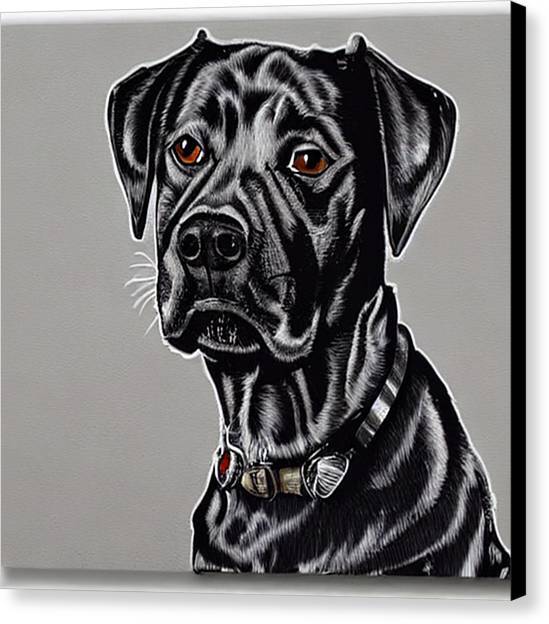I currently use Authy on my android and my Linux system.
It syncs every new authenticator between my devices but I dont want to trust companies with my security anymore.
I host a nextcloud instance on my homelab. Does anyone know a good FOSS authenticator that can use my nextcloud to sync between Linux and android? Provided that it is available on both of course.
Thanks for any input!
Have you checked out Aegis?
Edit: I missed the Linux requirement, not sure if Aegis works with that in mind
Appears to be android only?
You can use OTPClient on desktop, it can import Aegis encrypted exports.
It’s what I do, my TOTP codes originate on the phone because I scan the QR codes with it, but Aegis is set to export a backup each time something changes.
A sync app (FolderSync) runs every night and gets the export to my server, where it gets picked up for offline backups.
I load the latest export in OTPClient only as needed, when I run into a 2fa which is not there.
Both Aegis and OTPClient can be set to ask for password each time you open them.
i guess that’s what i’ll do :-) sounds good!
ive been using aegis and its great
Keepass supports OTP, and exists on every platform. I use KeepassDX on android.
This is what I used as well (KeePassXC specifically), with Syncthing sharing the .kdbx file across devices.
This is the way.
I’m using this with Nextcloud through WebDAV.
There is a keepass app in Nextcloud to access your keepass database using a web browser (keeweb), keepassXC has a client for Linux, Mac and windows (and all of them work great) and there are many apps for iOS and android.
I use the free version of Strongbox with WebDAV and I haven’t had any problems.
You can just backup the keepass database file and you can also have several databases. Each database has its own password.
Aegis
Self-hosted Bitwarden. I just pay $10 for their pro hosted version because they’ve not given me any reason to doubt them yet but I hear self-hosted is easy.
Yup Vaultwarden (the self host server) is easy to run in Docker and works well with the Bitwarden apps
I’m probably going to upgrade to the pro as well. If they go weird, I’ll probably swap over to Proton Pass, just because I already have access to it, and I’m scared to self host my password vault.
I use vaultwarden (open source implementation of bitwarden server). Yes it’s a seperate service to manage, but it’s a dedicated password/secrets manager that can do otp codes.
I’ve been running the docker container for a few years now and it’s been rock solid.
Interesting… I found the idea of hosting my own password manager daunting. What if I mess up, lose access, etc… But now a days I believe to have a solid setup, more understanding… Guess I could go that route
The bitwarden clients themselves do keep a cached version of the database every time there is a successful sync to the server, so if you were to take the server offline you could still view / export the data thankfully! You cannot make changes to the database according to that page and my own experience, though others have reported that they are able to. Additionally, it looks like this cache does expire (30 days on desktop, 90 on mobile).
Just make sure to not log out completely (this is not the same as locking the vault, which is fine), this wipes the cache immediately.
Losing things is one of the risks of any setup. With paid for services you are putting trust that the provider has put in place methods to prevent downtime/data loss. Self-hosting means the onus is on you. Make sure you document things, make sure you have some kind of backup in place, and update things regularly (but maybe not straight away, just in case).
Also expect to occasionally run into weird issues that you need to figure out a fix for. I am 99% sure it was for my NextCloud-AIO setup a year or so ago, but there was an update to it that broke the setup if you had created the containers previousy at a certian time. You needed to run a particular command inside one of the containers to fix it up.
There was also the time where I migrated things off a physical server to a VM, but missed the script that was doing my certbot DNS challenge renewal. I had not documented things back then and a few months later all my services stopped working, that took a bit to re-do.
I do make sure to keep backups of my VM’s, and for the VPS I run I pay a bit extra for vultr to keep backups/snapshots there. Along with actual documentation of how I did the setup, I’ve got things stable for the most part.
Here’s my Heimdall homepage to give an example of different services I run, as well as some links to other websites. Blanked out a few things for privacy and eyepatch reasons (not sure if that’s allowed here).

What are you running for Netflix and Prime Video?
Nothing, those are just links to those websites.
ditto Gmail?
Yeah i had some issues once when i ran all my services inside a VM on TrueNAS. Some config prohibited it from using too much of the CPU and it locked up the Ubuntu install all the time… fun times.
Now i have 3 physical servers and run 36 services and what not…nothing of this is critical for my security though. As there is more to it than just making sure you keep your servers running and accessible. I know how to fix most of the stuff that could go wrong. I don’t know how to stop a malicious actor that wants to fuck with me…and there is my dilemma. A big company (in my case 1password) has teams full of security specialists. They are more hard to crack than i could ever be… but since they’re big they are also a bigger target. And with their team-size the risk of social engineering also goes up. It’s a dilemma^^
Btw. are you the SGG from Garuda-Linux?
Aegis, just try it you won’t regret
I personally use Bitwarden for my 2FA needs. As others mentioned you can self host the server but personally I have no reason not to trust their SaaS solution, especially now that they offer EU hosted servers. If all you want is a basic authenticator app that does only one thing give FreeOTP a try, it’s made my RedHat. You can then sync the applications state.
I use bitwarden for 2FA as well. The only issue I have is that I need another solution as well since I also have 2FA activated on my bitwarden account. You can’t have bitwarden 2FA saved on bitwarden. (Well you can but that’s obviously a bad Idea)
Then I guess use a hardware key for Bitwarden and 2FA (saved in Bitwarden) for the websites that don’t support it. Or bitwarden could implement something like 1Password’s second password mechanism. That would most likely solve tge 2FA issue.
Yeah, I use Yubikeys for my password manager 2FA and keep all other OTP seeds with their respective creds in Bitwarden
That is true. But that’d be the case for any online/cloud 2FA service. So you could either have a local 2FA app just for Bitwarden or set up less secure but more convenient email 2FA.
Aegis synced with my Nextcloud server.
I just bitwarden pass manager to store all my 2fa stuff. I just let the company host my account, but if you don’t want that then you can self host your own bitwarden server for free. It’s very convenient, especially with the autofill on desktop and mobile.
Last time I checked Bitwarden, it didn’t have a way of recognising when password is changed for an existing account (to prompt you to update saved pw); is that still the case?
Also, would you happen to know if Bitwarden allows you to setup another user to have emergency access? As in, they could request access to your account and if you don’t deny within X days, they get access? (Digital will type of deal)
The first part, yes it does. Though I never use it and manually edit it. The second part, no idea tbh.
https://bitwarden.com/help/emergency-access/ It alows for the second part too.
Just saw this after I posted my other comment… thanks!
Thanks! It looks like they do have emergency access too: https://bitwarden.com/help/emergency-access/
Might look into switching over to them again.
What do you use for your 2fa for Bitwarden itself?
Email, sms, mfa from another bitwarden logged in, and my yubikey
Bitwarden
FreeOTP+, it was written by Red Hat and is now maintained as a open source project.
I’m surprised no one has recommended “2FAS” yet. It’s the open-source alternative. The app is primarily designed for mobile, but they also offer a browser extension that you could install on Linux if you wanted to. Personally, I always try to keep my 2FA apps unsynchronized with a desktop PC.
Oh, and you can export your secrets at any time. Not like Authy.
Make a kdbx vault just for your totp seeds that way you only need an editor, like keepassdx for android or keepassium for ios, and keepassxc for desktop
Personally I would use andOTP on my mobile with backups and use OTPClient on my computer. I don’t like having my 2 factor auth stored in the same system as my passwords. Because if the password manager was ever lost or stolen you’d have all your eggs in one basket essentially.
Copied from my other comment in this thread:
andOTP is no longer maintained, so it’s not a good suggestion and you should probably see about migrating to another app. I personally went to Aegis and had a smooth transition.
While that is true, there have been many discussions about if there are any known security vulnerabilities or new spec changes that would cause a problem. The consensus from the community is that it is safe to use for quite some time. Not invalidating your points in any way just putting out what I know.
KeepassXC supports 2fa natively and in Keepass2 there is an addon available. I have a .kdbx I sync with nextcloud to my pcs and access it via WebDav on Keepass2Android. It works great (when nextcloud sync works, recently had an issue with "invalid modification date"s on my pc).