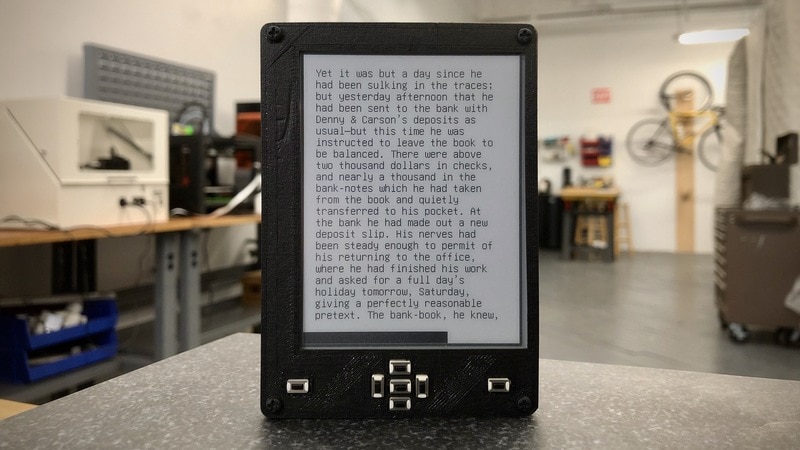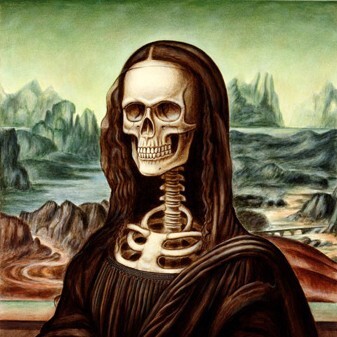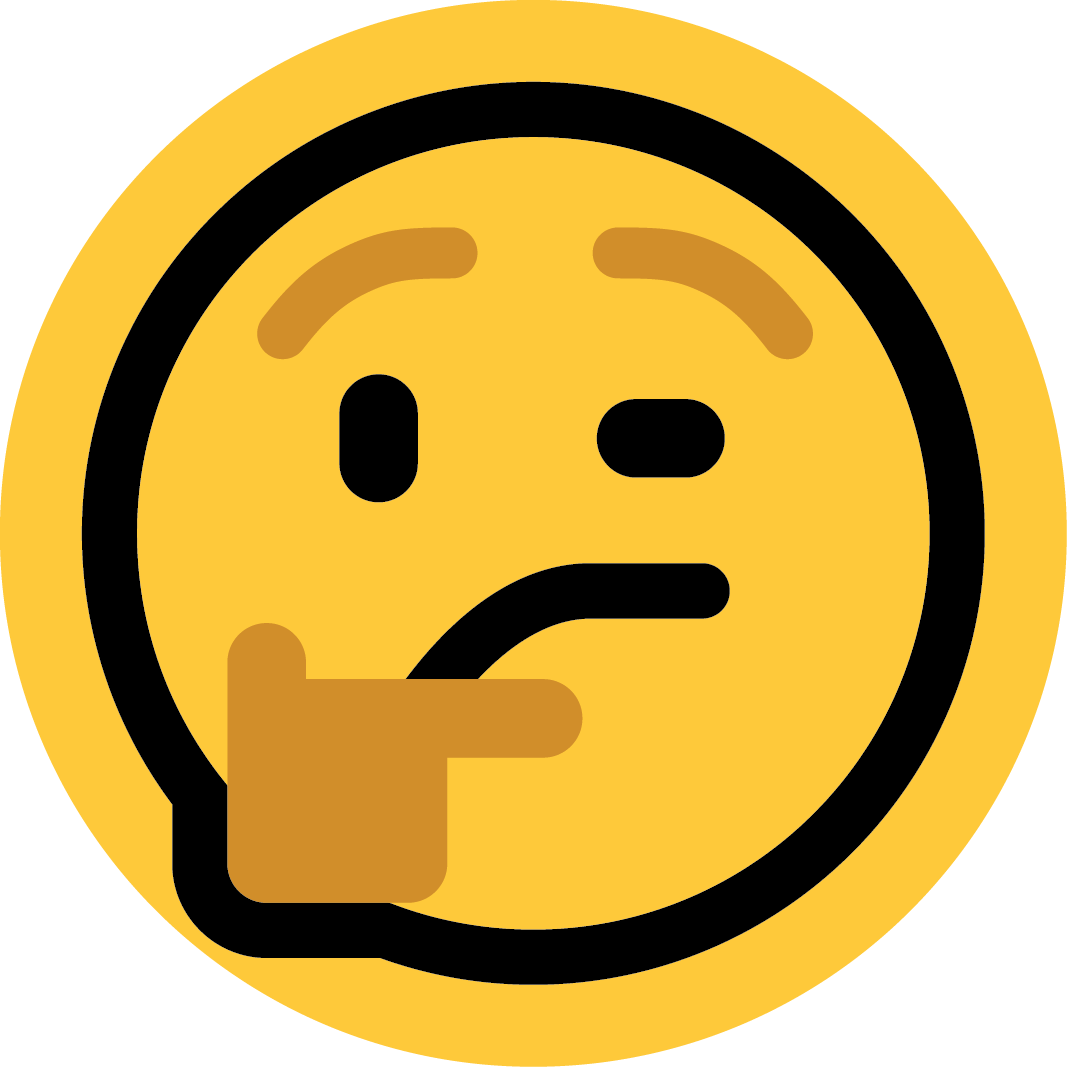- cross-posted to:
- opensource@lemmy.ml
- cross-posted to:
- opensource@lemmy.ml
IIRC it only suports plain text files / Markdown rn. Not supporting EPUB is a non-starter for me. I use my Kobo right now and love it. If they add EPUB support i will heavily consider building one.
Yeah it’s an interesting project, but it looks bad with the printed case and exposed tact switches, and seems to have little functionality.
The creator is working on an epub-to-text-file converter here:
I’m not sure I understand, epub is both the industry standard and an open format, as far as I know. Why not work on using it or build it around epub from the get-go?
I have to admit I’ll have to wait for the project to start implementing epub to consider getting on board, but it’s still a great effort.
It looks like it is powered by a microcontroller. Maybe it isn’t powerful enough to support epub?
It’s a 120mhz Arm CPU. That’s more than enough for epub. For comparison the 25 Mhz 68030 in the Next computer used Adobe Postcript (PDF) as it’s GUI.
Probably because the computational hardware is not powerful enough to implement a (proto) web browser
It’s a raspberry pi pico. Ebooks could probably work with it on the new version.
It said it’s a 120mhz SAMD51 ARM Cortex-M4.
There’s a version with the pi pico https://github.com/joeycastillo/The-Open-Book
Doesn’t calibre also have a built in converter?
It used to be able to strip DRM from stuff too, but I think they got rid of that for legal reasons.
Yes, Calibre can convert to most formats.
DRM removal is not a feature of Calibre, but of plugins you can add to it. Kobo and Adobe DRM have plugins available. Amazon DRM plugin is in a poor state as Amazon cracked down on a major method earlier this year.
Think I did it that way for some books.
I also seem to remember there being another workaround, by exporting it to my old sony e-reader via the official sony app, which is so old it doesn’t have proper DRM, but I did have to sign up for adobe digital editions or some or other BS. Something like that. End result was a DRM free epub.
Huge waste of time, especially for something I’d paid full price for, so after that I gave up on buying ebooks, and simply pirated them.
Just like with DVDs back in the day and streaming now, you get a shittier experience if you pay full price. Better to pirate.
Calibre already does this but cool we have options.
Epub to text is very easy and Pandoc can do it. I end up using lynx -dump because that’s faster though.
Technically, epub is basically a wepage and thus everything but easy.
You could just strip out the content with a big regex. Surely nothing could go wrong with ̴̬̮̳͔̬̹͖̩͍̄̈̓̀͋̀̎̊̈́̑͛͊̕t̶̘͇̺̠̗̓̿̆̓͋͗́͑͆̈́̈́͊̉̈̍̚ͅḥ̷̡̛͓̹͕̞͎̃͂̽͠ͅã̸͈̟̩̫̪̣̳̜̑̈́̓͗͘t̴̡̮̹͌́̄̔̂́̒͑͘.
You can unzip an epub and find out. Ive done it a couple of times to remove some images from books.
unzip book.epubLast time someone told me I could find out if I would just unzip it didn’t go so well…
Okay but why
Removed by mod
This is an interesting concept but doesn’t seem like it has long term legs.
It depends on what you mean by open source and also even eBook reader (I’m assuming eInk), but if people want open source e-readers I would say flashing existing reader hardware with open source operating systems would be the way to go. However I’m not sure if there is much motivation to do that.
There are Android based eink ereaders available with more freedom than Kindle devices (Boox is an example) and you can side load free or open source reader software onto Kobo (maybe not Android Kindles though?), and you can load free books onto e-readers via software like Calibre. So you can read books in privacy outside the vendors ecosystem - it kinda reduces the imputus to build an open source ereader (hardware or OS).
I’d love to see a truly open source Eink device - particularly software wise. But I doubt the demand is enough. And this Open Source hardware solution seems a bit too cut back to fit the bill.
https://www.pine64.org/pinenote/
It’s not cheap, though.
A few years ago amazon made a few big screen kindles before settling on the current format, I don’t know which eink screens sizes are available for consumers, but it would be interesting bring that back
A screen around 10" is perfect for reading pdfs. No need to reflow or anything, just read the pdf as it is.
personally I use a 10 inch tablet for pdfs, reading PDFs on eink is a terrible experience.
PDFs are also often reference materials that require flipping back and forth. which makes it doubly painful.
I would love a full kit for the open book. Or a preassembled one. I just don’t have the time anymore to solder/assemble it but I would pay a good amount for the open book.
I feel that. I desperately want to support open source hardware, but don’t have the chops to do it from scratch.
Framework laptops been close to that dream though.
Really cool! I do wish the screen was a bit bigger. It’s the size of my 2012 windows phone, haha.
I’ve got a Hisense A5 and reading is surprisingly nice on it. Although this looks even smaller?
Also regarding the overall idea - just get a Kobo and put Koreader on it, then sideload any book format you like.
I do have a kobo! It’s pretty good. What’s Koreader? Is that software to jailbreak it?
Yeah, you don’t even have to jailbreak it, you can just install it alongside the kobo software, then you can keep both. It’s a bit fiddly to set up but not too bad https://github.com/koreader/koreader/wiki/Installation-on-Kobo-devices
Koreader is available from the Play store if you have an android phone, you can try it out first. Its very customisable, I spend hours tweaking the settings because that’s my idea of fun 😂
Thank you! Saving this post :)
Pocketbook anyone?
Love my Era
Here!
To add, the used linux kernel of PB devices is mostly open source last time I checked.
The extremely tiny screen is the deal-breaker for me, I want to build one of these for my father to replace the over a decade old kindle he uses, but I want to upgrade to a bigger screen.
We can’t afford much, and we have a 3d printer and I know my way around a Pi and wiring, so it would be a great option.
But such tiny display for what should be an upgrade from the tech of 10+ years ago :-(
I’m glad to see some other options. I’m not a fan of Amazon, but the only other practical option has been tablets, which are generally a lot more expensive and less well-suited to the purpose. This looks like a good design.
There are tons of options out there other than Amazon. I just upgraded my original Kindle Paperwhite to a Onyx Boox Page. Paid the same amount as a Kindle Oasis (at least when it isn’t on sale), but since it supports Android apps it has so many more uses.
Same. I’m waiting with baited breath. I feel like I’m the target market for this: I love my e-reader, I love open source stuff, and I hate the options on the market. Sadly, my experience is that these things can’t compete on the economy of scale, and are often at least 50% more expensive than the alternative. I want to vote with my dollars, but I’m not rich, and used e-readers are always on eBay & Craigslist for $40.
We’ll see, though.
I just can’t understand why someone who cares about an open source book reader wouldn’t just buy a Kindle for much less money and then flash a different OS…
Just so they can say they built it?
“When it comes to an eBook reader, the choices are limited.”
?
Limited to every other smart phone and tablet on the planet?
Having a good, dedicated e-reader is a hill that I would die on. I want a big screen, with physical buttons, lightweight, multi-weeklong battery, and an e-ink display. Reading 8 hours on my phone makes my eyes go twitchy. And TBH it’s been a pain finding something that supports all that and has a reasonably open ecosystem.
When reading for pleasure, I’m not gonna settle for a “good enough” experience. Otherwise I’m going back to paper books.
I don’t buy the need for e-ink. I’m on normal LCDs for… way more hours than I’d care to admit. No strain.
Have you used an e-ink reader? The difference is remarkable. My Kobo battery died this morning, so I finished the book I was reading on my iPad, which was fine, but much less pleasant.
Besides, it’s not just about the screen. The lack of distractions in a device that serves only one purpose is just as important to me.
I’ve looked at e-ink readers multiple times since they first came out and they are all garbage. Low resolution, trash images, garbage refresh rates, slow page turns, awful white levels.
I literally see no reason to ever use one over a nice phone or tablet display which, by the way, can be used for other content options besides text.
Did you not see the bit about not actually wanting other content options? My Kobo is a single use device that is incredible at what I want it to do. I don’t care about refresh rates or resolution, literally all I care about is that it displays text comfortably without being glaring. And it does that.
So does my phone and tablet and laptop.
Ok buddy.
Disagree completely. I’m on LCD for hours as well, but reading on E-Ink is so much more convenient
Congrats. You won the genetic lottery and was awarded some top tier eyes.
A lot of people were not.
OOT but after 12 years being the only person without glasses in my family, I’m getting my glasses this week :(
Feels like maybe you’re not the target audience for this article
They’re complaining about refresh rates and images, so I’m thinking they aren’t. I’m waiting for ‘you can’t watch a video on them!’